Deploy a website with Azure virtual machines - Configuring domain name
June 18, 2023 by Anuraj
Azure IAAS Virtual Machine
This post is about how to deploy an ASP.NET Core web application in Azure Virtual machines. This is part of series where we will be discussing about setting up web server, configuring custom domains, creating and installing SSL certificate in web server and finally configuring CI / CD pipelines to deploy our application to Azure VM from Azure DevOps. In this blog post we will be exploring about configuring custom domain for the virtual machine.
We will be using Azure CLI to configure the custom domain.
- First we need to login to Azure account using Azure CLI. We can use the
az logincommand to access out Azure account. - Once logged, we can execute the following command to create DNS name and making the IP address static -
az network public-ip update --resource-group webserver-us --name dotnetthoughtsPublicIP --dns-name dotnetthoughts --allocation-method Static. When this command is completed, the result will show the Fully Qualified Domain Name (FQDN) and IP Address. - We can use the IP Address configure our domain A records and FQDN configure our domain CNAME record.
- Login to the domain provider control panel and select DNS settings. In this example I am using Google Domains as the domain provider.
- In the DNS settings, select Type as A and in the IPv4 address fields, set the IP Address of the virtual machine - if we need to configure root domain, like dotnetthoughts.net
- And in the DNS settings, select Type as CNAME and in the Domain name field set the FQDN value - if we need to configure a sub domain, like blog.dotnetthoughts.net.
Here is the screenshot of the DNS settings.
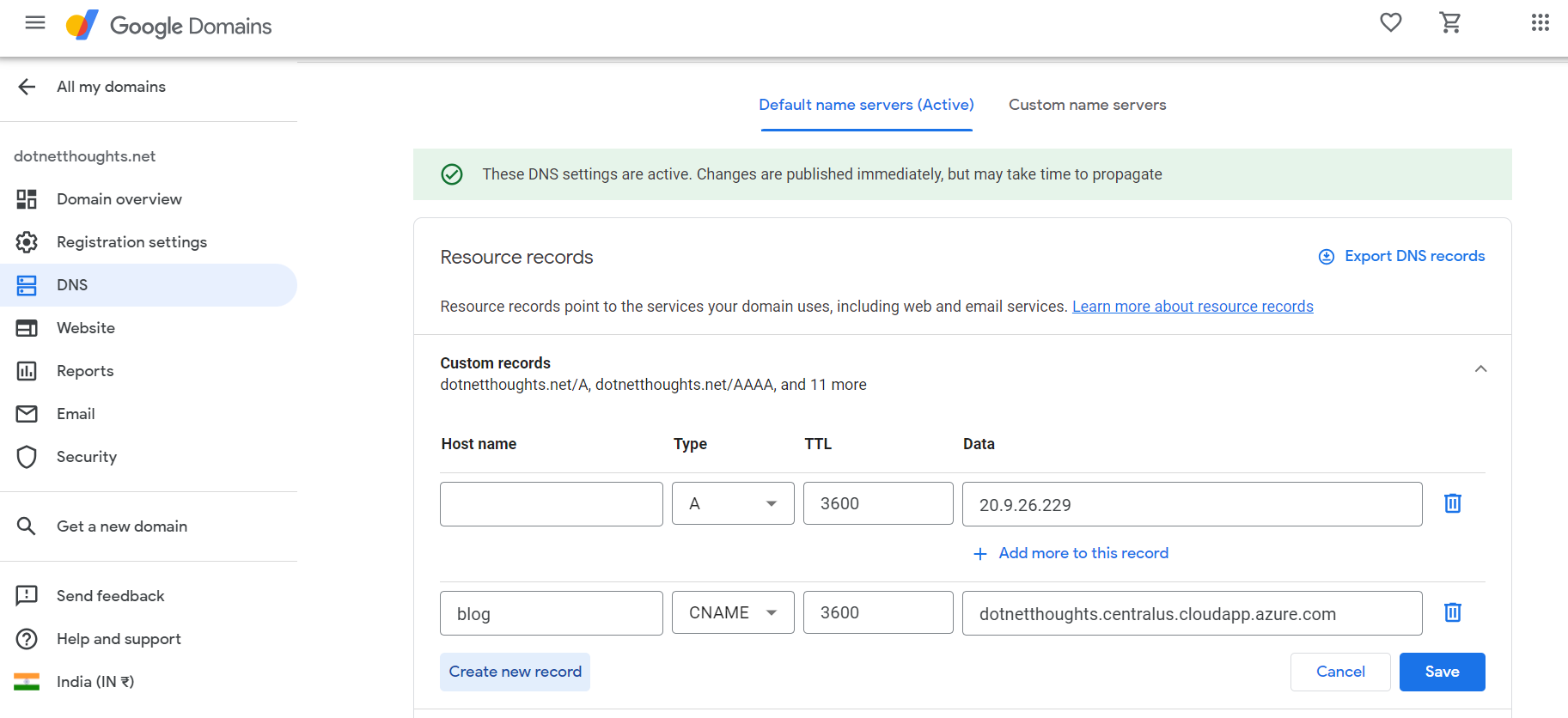
In the next blog post, we will explore how to deploy the ASP.NET Core application to server.
Happy Programming.
Copyright © 2024 Anuraj. Blog content licensed under the Creative Commons CC BY 2.5 | Unless otherwise stated or granted, code samples licensed under the MIT license. This is a personal blog. The opinions expressed here represent my own and not those of my employer. Powered by Jekyll. Hosted with ❤ by GitHub