App Service managed SSL certificates for Azure Web Apps
March 04, 2020 by Anuraj
Azure SSL AppServices
This post is about creating App service managed SSL certificates for Azure Web Apps. SSL certificates play key role in authenticity of a web application. SSL helps to encrypt the traffic between browser and server and for verifying the server identity. Usually for a web application, we need to buy SSL certificates from the providers like GoDaddy or Digicert. There are some free SSL providers also available like Lets Encrypt - but they are offering the SSL expiry for limited number of days, after that you need to renew it.
If you’re hosting your application in Azure Web Apps, Microsoft provides an option to generate SSL certificate for your domain without any cost. To generate the app service managed SSL, first you need to configure your DNS records and point the CNAME records to your azure app service. Here is my DNS records from GoDaddy DNS settings.
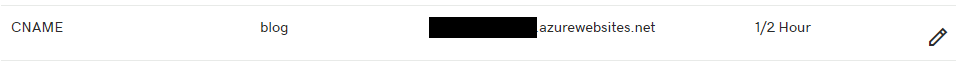
Next you need to configure the custom domain name in Azure Web Apps. You can do this from Custom Domains blade in Azure. And click on the Add custom domain option. In the custom domain textbox provide the URL and click on validate.
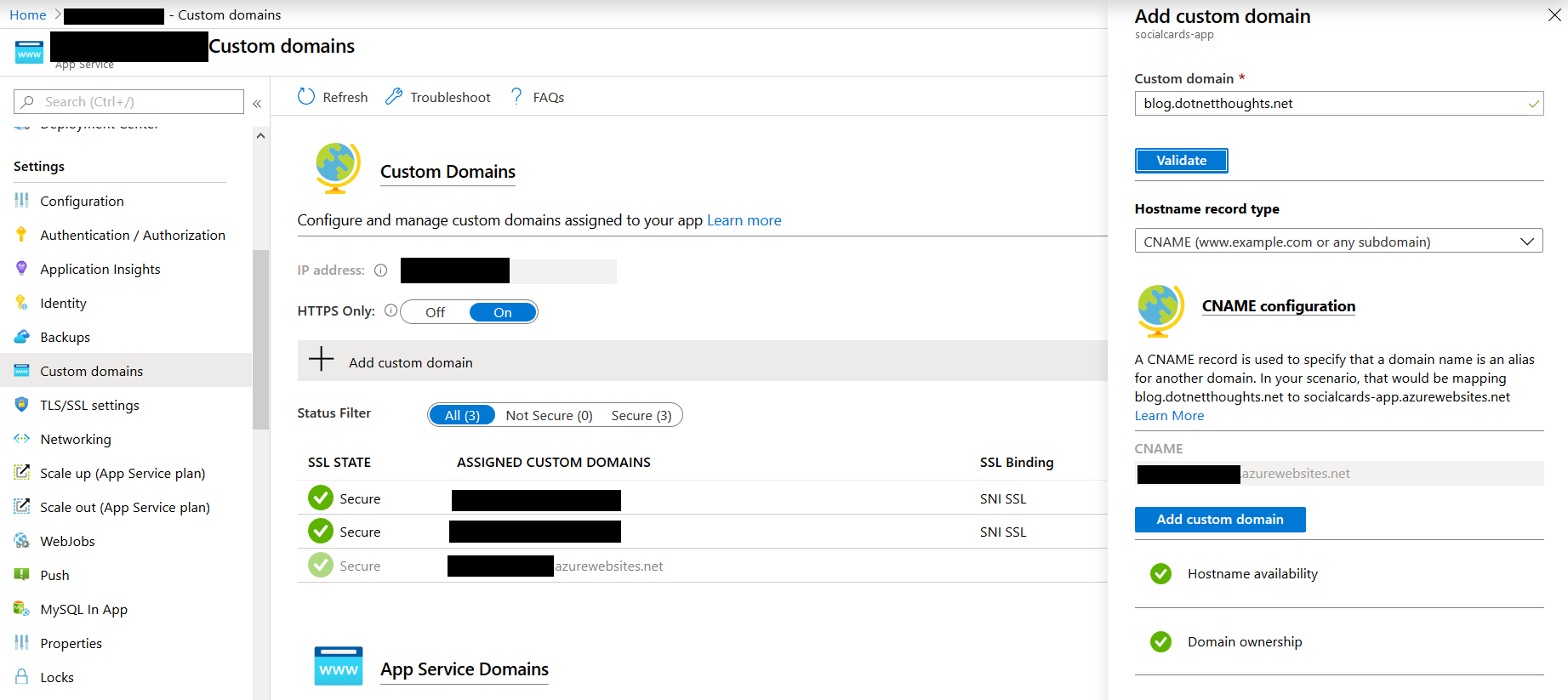
Since the DNS records are already updated, Azure will validate the domain name records and allow you to add the domain to Azure web app. Once the domain is added Azure portal will display a SSL certificate missing warning message. To fix this, select the TLS/SSL settings blade. In the TLS/SSL settings, click on the Create App Service Managed Certificates option. It is a preview feature. By default it will show the domain name without SSL.
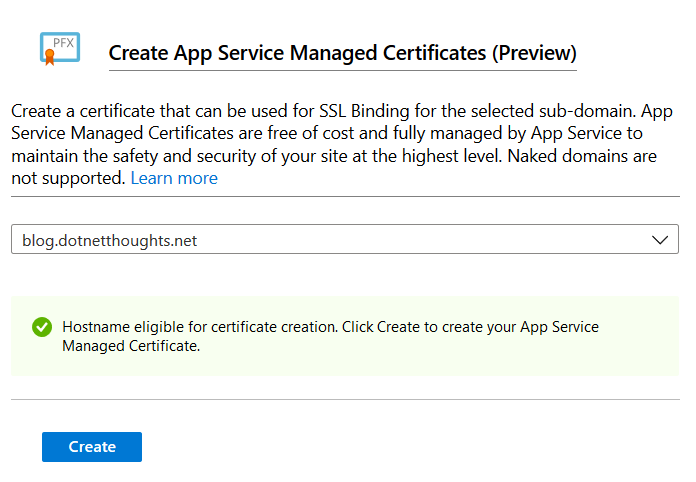
Click on the Create button, it will take some time and will show notification.
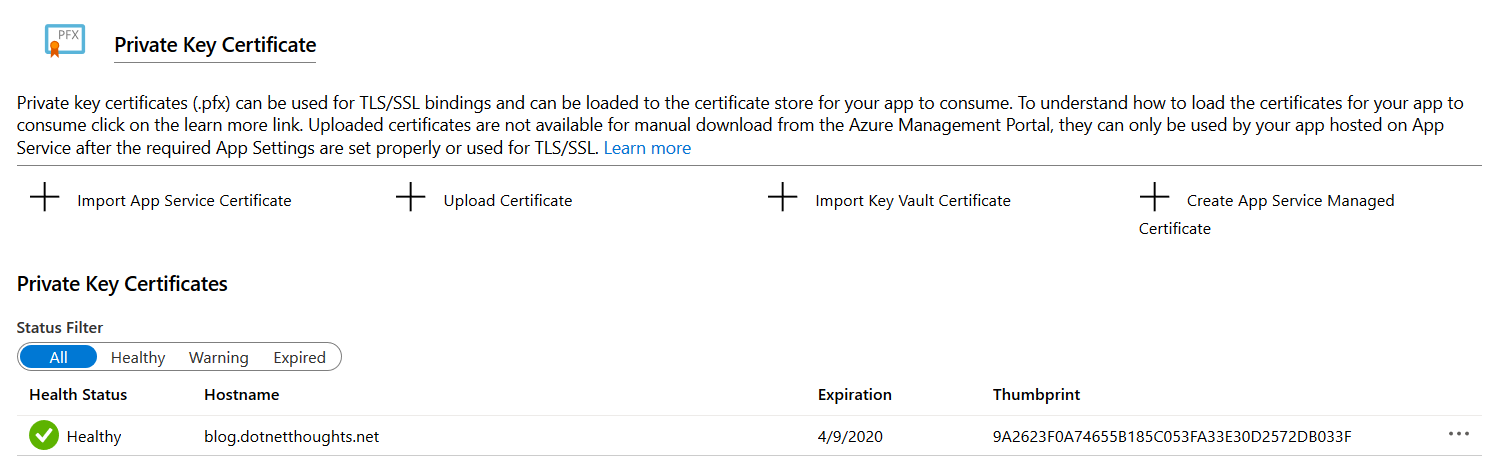
Once it is done, you need to come back to the Custom Domains blade and click on Add Binding.
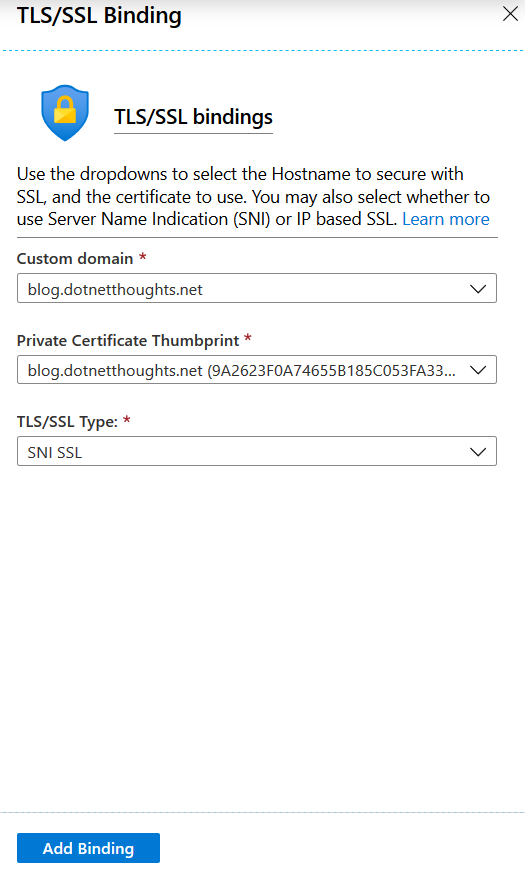
From the domain list choose the domain, select the Private Certificate Thumbprint and TLS / SSL Type choose SNI SSL. And click on Add Binding button.
Now browse the URL, it will show as secure.
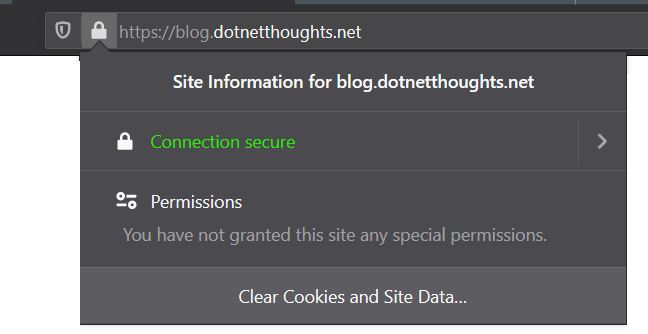
Happy Programming :)
Found this useful? Share it with your network!
Copyright © 2026 Anuraj. Blog content licensed under the Creative Commons CC BY 2.5 | Unless otherwise stated or granted, code samples licensed under the MIT license. This is a personal blog. The opinions expressed here represent my own and not those of my employer. Powered by Jekyll. Hosted with ❤ by GitHub
