ASP.NET Core 5.0 Authentication with Azure Active Directory
April 14, 2021 by Anuraj
AspNetCore Authentication Azure
This article will discuss about implementing Azure Active Directory authentication in ASP.NET Core 5.0. Few weeks back I wrote a blog post on implementing Azure AD authentication for ASP.NET Core Web API project. In this article we will discuss about implementing authentication to an ASP.NET Core MVC project. Unlike earlier versions of ASP.NET Core Project templates, ASP.NET Core 5.0 new project UI doesn’t offer much configuration options. From the Authentication Type you need to choose Microsoft Identity Platform.
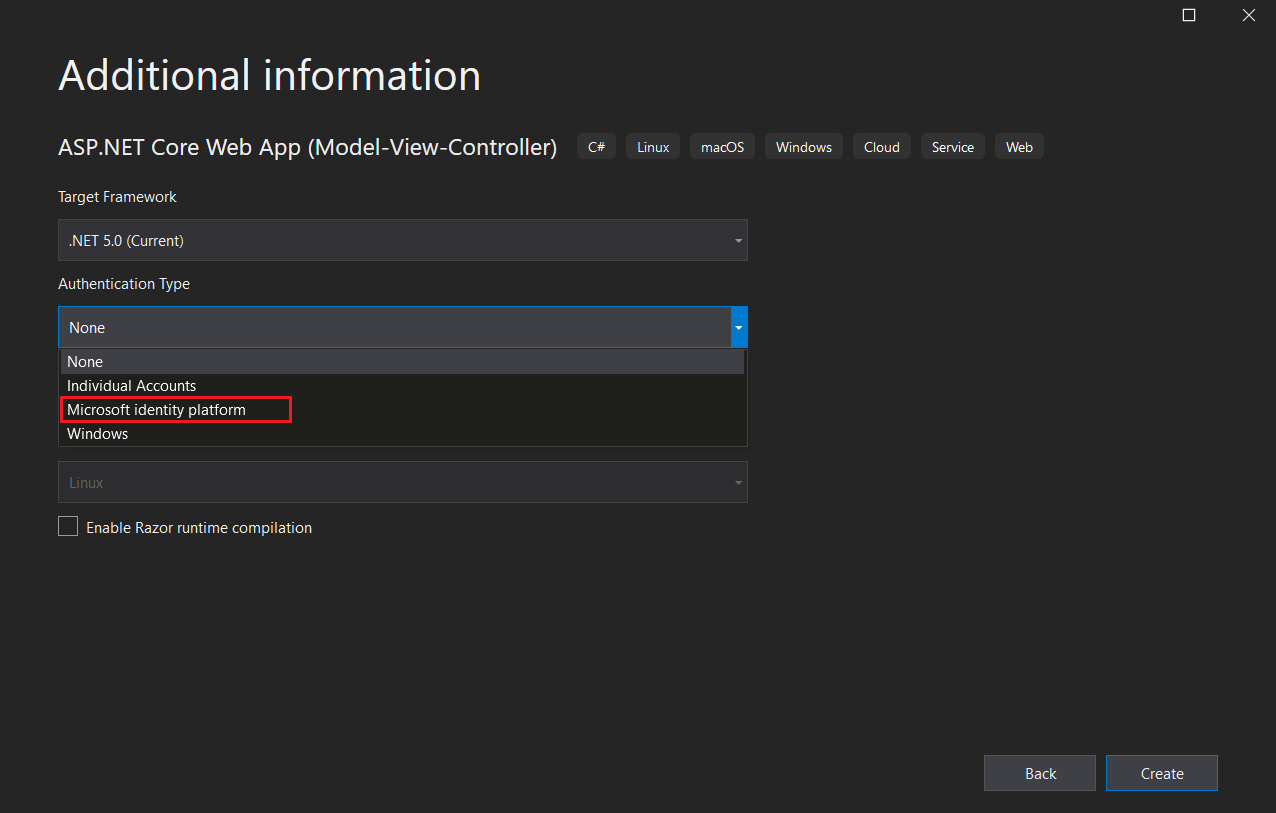
Once it is created, Visual Studio UI will be presented with the appsettings.json file, where you need to configure your Azure AD values.
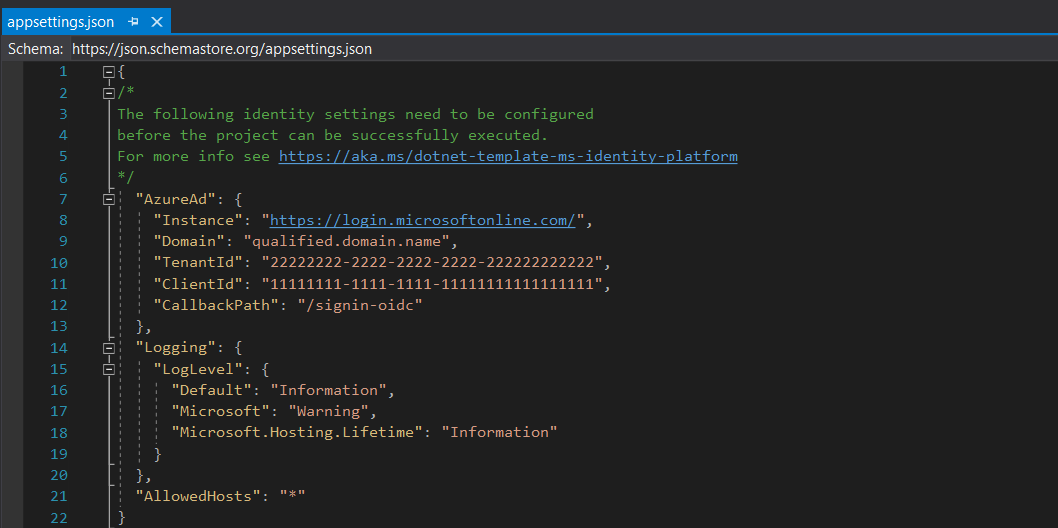
Next you can create an Azure AD application and configure these values. Open Azure Active Director, select App Registrations. From the top, click on New Registration. In the configuration window provide a Name and redirect URL.
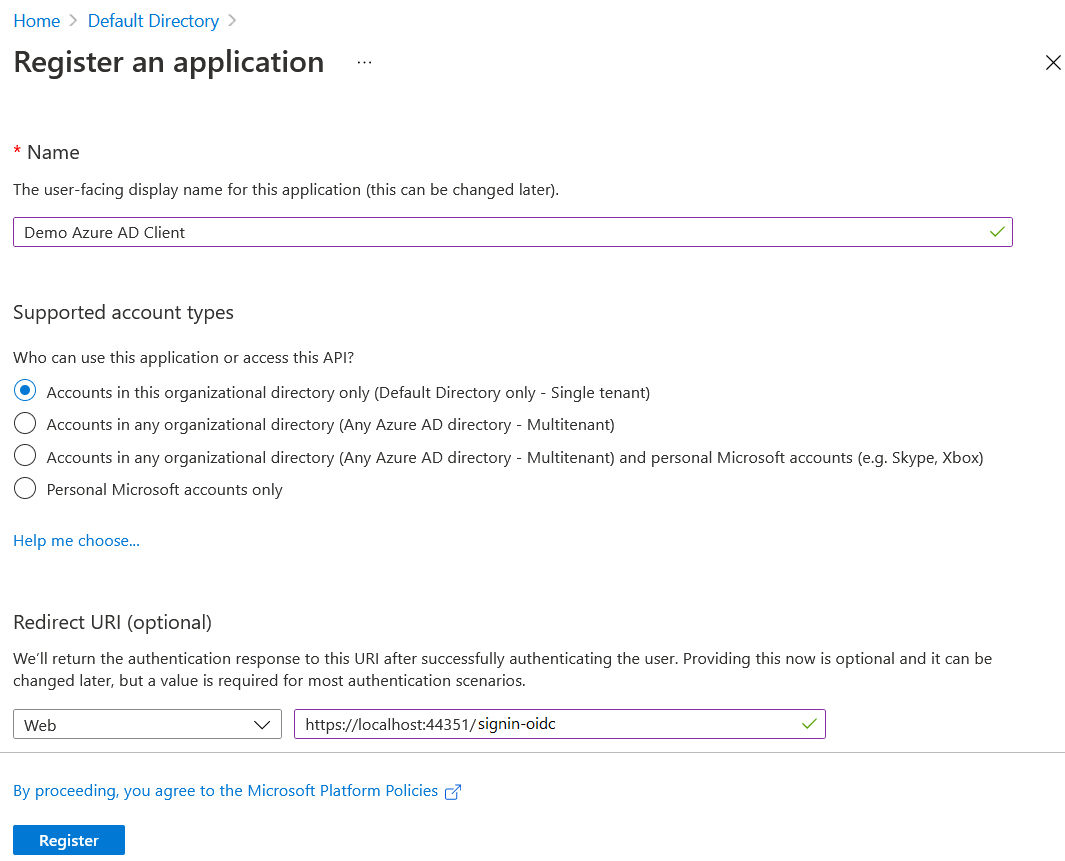
Click on Register, which will create the app. Next you need to click on the Authentication menu and select Access Tokens and ID Tokens checkboxes and save it. You’re completed the Azure AD app configuration. Now you need to configure your MVC app. From the overview page, choose the values and update it in your appsettings.json file.
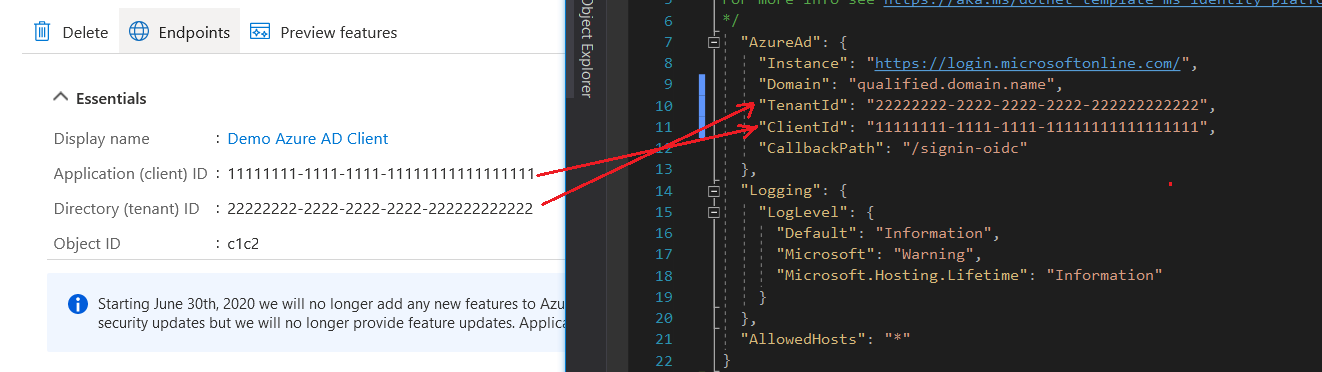
You will be able to find the fully qualified domain name from the Azure Active Directory overview page. Now you can run the application. It will prompt for your Azure AD credentials and let you to login with your credentials.
You can protect your controllers and action methods with the help of the [Authorize] attribute.
Happy Programming :)
Found this useful? Share it with your network!
Copyright © 2026 Anuraj. Blog content licensed under the Creative Commons CC BY 2.5 | Unless otherwise stated or granted, code samples licensed under the MIT license. This is a personal blog. The opinions expressed here represent my own and not those of my employer. Powered by Jekyll. Hosted with ❤ by GitHub
