Building a Server-Sent Events (SSE) MCP Server with ASPNET Core
April 27, 2025 by Anuraj
dotnet AI MCP
In this blog post, we will learn how to implement MCP SSE servers using ASP.NET Core. The Model Context Protocol (MCP) is a new protocol that allows developers to create and manage context for AI models. It provides a way to define the context in which an AI model operates, making it easier to build applications that leverage AI capabilities.
First we will create a simple ASP.NET Core Web API project. We will use the dotnet new webapi command to create a new ASP.NET Core Web API project. This will create a new folder with the necessary files and folders for an ASP.NET Core Web API project. Next, we will add the ModelContextProtocol NuGet package to our project. This package provides the necessary classes and methods for implementing the MCP protocol in our ASP.NET Core Web API project. We can use the following command to add the package:
dotnet add package ModelContextProtocol --prerelease
Next we need to modify the Program.cs file to configure the MCP server. We will use the AddMcpServer method to add the MCP server to our ASP.NET Core Web API project. We will also use the WithHttpTransport method to configure the MCP server to use HTTP protocol for communication.
using ModelContextProtocol.Server;
using System.ComponentModel;
var builder = WebApplication.CreateBuilder(args);
builder.Services.AddMcpServer()
.WithHttpTransport()
.WithTools<EchoTool>()
.WithTools<WeatherTool>();
var app = builder.Build();
app.MapMcp();
app.Run();
And we can define the tools we want to expose as part of the MCP server. In this example, we will create a simple EchoTool that echoes back the message sent to it. We will also create a WeatherTool that provides weather information based on the city name.
[McpServerToolType]
public class EchoTool
{
[McpServerTool, Description("Echoes the message back to the client.")]
public string Echo(string message) => $"Echo message from MCP - {message}";
}
[McpServerToolType]
public class WeatherTool
{
[McpServerTool, Description("Gets the weather")]
public string GetWeather() => Random.Shared.NextDouble() > 0.5 ? "It's sunny" : "It's raining";
}
Now we can run the application using the dotnet run command. This will start the ASP.NET Core Web API project and expose the MCP server on the specified port. We can use a tool modelcontextprotocol/inspector to test the MCP server. This tool allows us to connect to the MCP server and execute the tools we have defined. We can use the following command to run the tool:
npx @modelcontextprotocol/inspector
Once the tool is running, we can connect to the MCP server by providing the URL of the server. We can then execute the tools we have defined and see the results. Here is the screenshot of the tool running and connected to the MCP server:
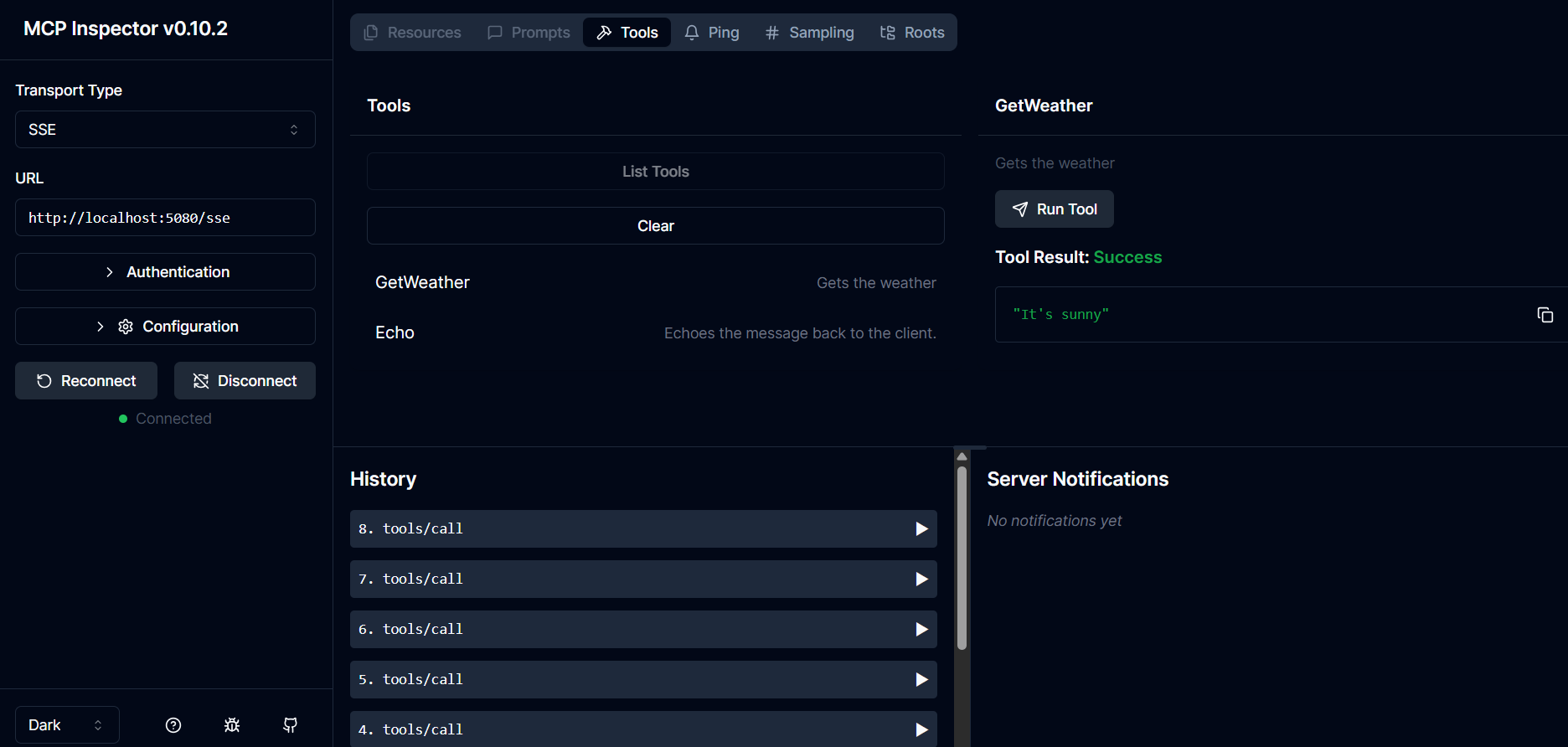
This way we can implement a simple MCP server using ASP.NET Core. The Model Context Protocol (MCP) provides a way to define the context in which an AI model operates, making it easier to build applications that leverage AI capabilities. By using the ModelContextProtocol NuGet package, we can easily implement MCP servers in our ASP.NET Core Web API projects.
Happy Programming
Found this useful? Share it with your network!
Copyright © 2026 Anuraj. Blog content licensed under the Creative Commons CC BY 2.5 | Unless otherwise stated or granted, code samples licensed under the MIT license. This is a personal blog. The opinions expressed here represent my own and not those of my employer. Powered by Jekyll. Hosted with ❤ by GitHub
