Building ASP.NET Core web apps with VB.NET
September 19, 2017 by Anuraj
ASP.NET Core VB.NET
This post is about developing ASP.NET Core applications with VB.NET. I started my career with VB 6.0, and .NET programming with VB.NET. When Microsoft introduced ASP.NET Core, people where concerned about Web Pages and VB.Net. Even though no one liked it, every one is using it. In ASP.NET Core 2.0, Microsoft introduced Razor Pages and support to develop .net core apps with VB.NET. Today I found one question on ASP.NET Core Web application template in VB.NET. So I thought of creating a ASP.NET Core Hello World app to VB.NET.
First I created a VB.NET Core console application with dotnet new -lang vb -o VbConsoleApp command.
Then I modified the project file with a .NET Core Web App project file. I added the below line to the project file.
<ItemGroup>
<PackageReference Include="Microsoft.AspNetCore.All" Version="2.0.0" />
</ItemGroup>
<ItemGroup>
<DotNetCliToolReference Include="Microsoft.VisualStudio.Web.CodeGeneration.Tools" Version="2.0.0" />
</ItemGroup>The Microsoft.AspNetCore.All reference required to build ASP.NET Core apps. Then I modified Program.vb code and added BuildWebHost code.
Here is the code.
Imports System
Imports Microsoft.AspNetCore.Hosting
Imports Microsoft.AspNetCore
Imports Microsoft.Extensions.DependencyInjection
Imports Microsoft.AspNetCore.Builder
Module Program
Sub Main(args As String())
BuildWebHost(args).Run()
End Sub
Function BuildWebHost(args As String()) As IWebHost
Return WebHost.CreateDefaultBuilder(args).UseStartup(Of Startup)().Build()
End Function
End ModuleThen I created the Startup class and added following code.
Imports System
Imports Microsoft.AspNetCore.Hosting
Imports Microsoft.AspNetCore
Imports Microsoft.Extensions.DependencyInjection
Imports Microsoft.AspNetCore.Builder
Class Startup
Sub ConfigureServices(Services as IServiceCollection)
Services.AddMvc()
End Sub
Sub Configure(app as IApplicationBuilder)
app.UseStaticFiles()
app.UseMvcWithDefaultRoute()
End Sub
End ClassIn this post I am using ASP.NET MVC. So I created a controller class and a model class.
Imports Microsoft.AspNetCore.Mvc
Imports System.Collections.Generic
Public class HomeController
Inherits Controller
<Route("/api/persons")>
Public Function GetPersons() As IEnumerable(Of Person)
Dim persons = new List(Of Person)()
For index as Integer = 1 to 20
Dim person = new Person()
With person
.Name = "Name " & index
.Email = "Email " & index
.Address = "Address " & index
End With
persons.Add(person)
Next
return persons
End Function
End Class
Public Class Person
Public Property Name As String
Public Property Email As String
Public Property Address As String
End ClassIn the code I have created a method, which returns a collection of model objects.
Now you can run the app with dotnet run command.
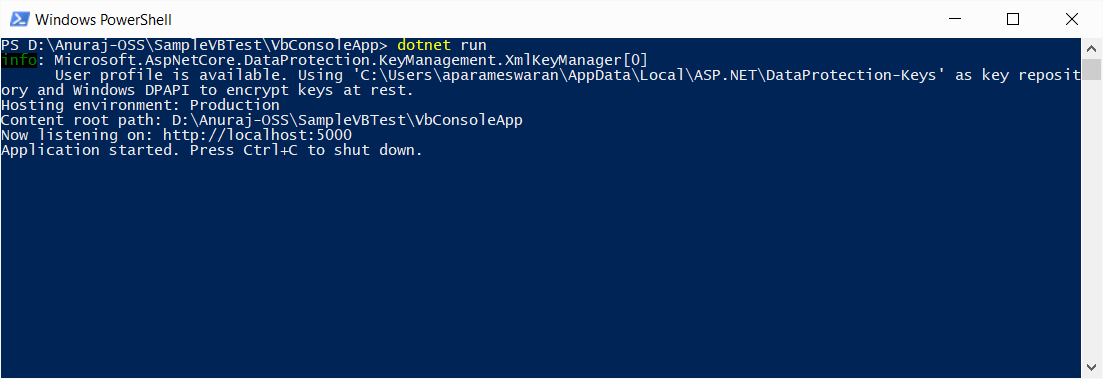
Once it started, you can browse the app as usual with localhost:5000 URL. Next tried with MVC Views, for that I have created a another controller, Home Controller and created an Index method.
Imports Microsoft.AspNetCore.Mvc
Imports System.Collections.Generic
Public class HomeController
Inherits Controller
Public Function Index() as IActionResult
Return View()
End Function
End ClassThen I created a Razor View, Index.vbhtml, then added in Views/Home folder. And when I tried to access localhost:5000, it failed. The exception logged was view index was not found.
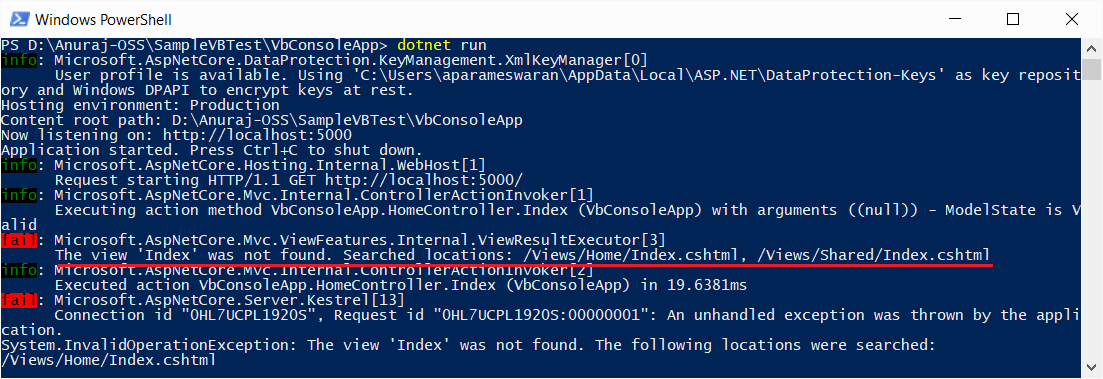
As ASP.NET Core is yet to support looks like there may be some changes required to support .vbhtml files.
Happy Programming :)
Found this useful? Share it with your network!
Copyright © 2026 Anuraj. Blog content licensed under the Creative Commons CC BY 2.5 | Unless otherwise stated or granted, code samples licensed under the MIT license. This is a personal blog. The opinions expressed here represent my own and not those of my employer. Powered by Jekyll. Hosted with ❤ by GitHub
