Building Blazor apps with SignalR Core
October 03, 2018 by Anuraj
ASPNET Core SignalR Blazor
This post is about building Blazor apps with SignalR Core. As part of Blazor 0.5.0, it started supporting SignalR. In Blazor 0.6.0, Azure SignalR service also supported. In earlier versions of Blazor, SignalR was supported using Javascript interop, now with Blazor.Extensions project, you can use SignalR in Blazor code directly, you don’t need to write any Javascript interop code to support it.
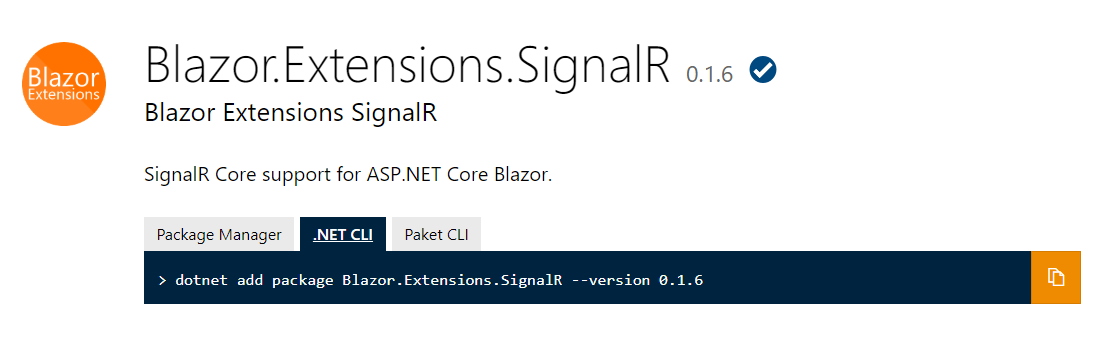
For this post, I am creating a ASP.NET Core web api application, which will expose SignalR hub, and a standalone blazor client app, which can interact with Web API and consume the SignalR endpoint. You can create a web api app using dotnet new webapi command.
Here is the Web API startup class code - ConfigureServices method.
public void ConfigureServices(IServiceCollection services)
{
services.AddMvc().SetCompatibilityVersion(CompatibilityVersion.Version_2_2);
services.AddCors(options => options.AddPolicy("CorsPolicy", builder =>
{
builder.AllowAnyMethod()
.AllowAnyHeader()
.AllowCredentials()
.WithOrigins("http://localhost:5050");
}));
services.AddSignalR();
}And here is the startup class code - Configure method.
public void Configure(IApplicationBuilder app, IHostingEnvironment env)
{
if (env.IsDevelopment())
{
app.UseDeveloperExceptionPage();
}
else
{
app.UseHsts();
}
app.UseCors("CorsPolicy");
app.UseSignalR(routes => routes.MapHub<ChatHub>("/chathub"));
app.UseHttpsRedirection();
app.UseMvc();
}In the above code, I am exposing a SignalR endpoint on /chathub URL. And I am running the client on http://localhost:5050, because of that, I am enabling CORS for the particular URL. In production scenarios, you need to use the exact client URL. And finally, ChatHub class.
public class ChatHub : Hub
{
public override Task OnConnectedAsync()
{
Clients.All.SendAsync("broadcastMessage", "system", $"{Context.ConnectionId} joined the conversation");
return base.OnConnectedAsync();
}
public void Send(string name, string message)
{
Clients.All.SendAsync("broadcastMessage", name, message);
}
public override Task OnDisconnectedAsync(System.Exception exception)
{
Clients.All.SendAsync("broadcastMessage", "system", $"{Context.ConnectionId} left the conversation");
return base.OnDisconnectedAsync(exception);
}
}Now you can create a standalone blazor app using command dotnet new blazor command. Next you need to add Blazor.Extensions.SignalR package reference to the client. You can do this by dotnet add package Blazor.Extensions.SignalR --version 0.1.6 command. Next in your index.cshtml file, you can write code to connect to Hub, and event handlers.
@functions {
HubConnection connection;
string Message = "";
IList<string> messages = new List<string>();
protected override async Task OnInitAsync()
{
connection = new HubConnectionBuilder().WithUrl("https://localhost:5001/chathub").Build();
connection.On<string, string>("broadcastMessage", this.OnBroadcastMessage);
await connection.StartAsync();
}
Task OnBroadcastMessage(string name, string message)
{
messages.Add(name +" : " + message);
StateHasChanged();
return Task.CompletedTask;
}
async Task SendMessage()
{
await connection.InvokeAsync("Send", "Blazor Client", Message);
Message = "";
}
}On OnInitAsync method, I am connecting to the Web API running on port 5001, and creating an event handler for broadcastMessage method, which is the method used in ChatHub class. On the event handler method, I am concating the name and message parameters, and appending to a list. The StateHasChanged method will update the bindings and in the HTML, I am looping through the messages collection and displaying it in li. The SendMessage method will invoke Send method in the hub with name and message parameters. And here is the HTML Code.
<div class="container">
<input type="text" id="message" class="form-control" bind="@Message" />
<input type="button" id="sendMessage" value="Send" class="btn btn-primary" onclick="@SendMessage"/>
<ul id="discussion">
@foreach (var message in messages)
{
<li>@message</li>
}
</ul>
</div>You can run the Web API app with dotnet run command, and to run the client app, you need to provide the port number. You can do like this. dotnet run --server.urls "http://*:5050" from the Blazor project directory.
This way you can integrate SignalR with Blazor client. You can find out more details about the BlazorExtensions project here.
Happy Programming :)
Found this useful? Share it with your network!
Copyright © 2026 Anuraj. Blog content licensed under the Creative Commons CC BY 2.5 | Unless otherwise stated or granted, code samples licensed under the MIT license. This is a personal blog. The opinions expressed here represent my own and not those of my employer. Powered by Jekyll. Hosted with ❤ by GitHub
