Create API documentation with Scalar
April 07, 2025 by Anuraj
dotnet webapi
In this blog post, we’ll explore how to document your ASP.NET Core Web API using Scalar. In March 2024, the ASP.NET Core team announced the removal of the Swashbuckle.AspNetCore dependency from web templates starting with .NET 9 – GitHub Issue. As a replacement, Microsoft introduced a new package, Microsoft.AspNetCore.OpenApi, which provides built-in OpenAPI document generation similar to Swagger. However, it currently lacks a bundled UI. While you can still use Swagger UI, it’s no longer included in the templates by default. In this post, we’ll use Scalar as an alternative UI. Scalar offers a modern, visually appealing interface that makes it easy for developers to navigate and test APIs efficiently.
First we need to create an ASP.NET Core Web API - with .NET 9. Then we can add the Scalar.AspNetCore package to the project using this command - dotnet add package Scalar.AspNetCore --version 2.1.8.
Next we need to modify the program.cs code to enable Scalar support. We can add app.MapScalarApiReference(); statement after app.MapOpenApi() statement. Here is the full source code.
using Scalar.AspNetCore;
var builder = WebApplication.CreateBuilder(args);
builder.Services.AddControllers();
builder.Services.AddOpenApi();
var app = builder.Build();
if (app.Environment.IsDevelopment())
{
app.MapOpenApi();
app.MapScalarApiReference();
}
app.UseHttpsRedirection();
app.UseAuthorization();
app.MapControllers();
app.Run();
Now we can run the application and browse the /scalar endpoint. Here is the screenshot of the application running.
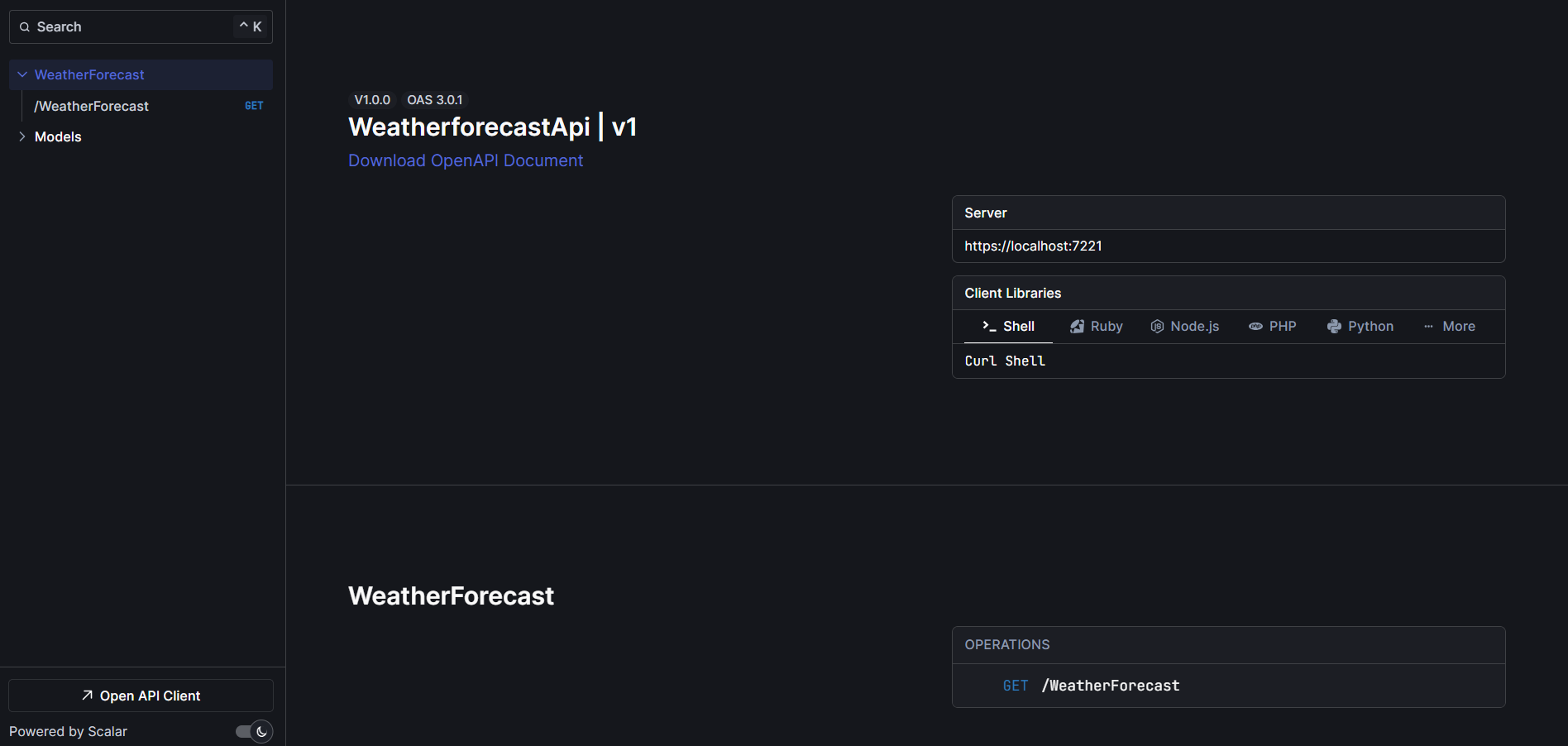
Unlike swagger here are some advantages of Scalar.
- Support for client code samples without any documentation change in the code.
- Modern Visually appealing User Interface.
- Support for different themes.
In the UI currently Shell is showing as default Client Libraries option, we can customize it like this. Now the default one is C#.
if (app.Environment.IsDevelopment())
{
app.MapOpenApi();
app.MapScalarApiReference(options =>
{
options.WithDefaultHttpClient(ScalarTarget.CSharp, ScalarClient.HttpClient);
});
}
This way we will be able to use Scalar for documenting our ASP.NET Core Web API. For more information and customization options checkout the Scalar .NET Integration Page
Happy Programming
Found this useful? Share it with your network!
Copyright © 2026 Anuraj. Blog content licensed under the Creative Commons CC BY 2.5 | Unless otherwise stated or granted, code samples licensed under the MIT license. This is a personal blog. The opinions expressed here represent my own and not those of my employer. Powered by Jekyll. Hosted with ❤ by GitHub
