Create Containerized Build Agents with Azure DevOps Pipelines
August 20, 2022 by Anuraj
Azure DevOps
This post is about how to create containerized build agents with azure devops pipeline. Few days back I wrote a blog post on creating Azure Virtual Machine as Azure DevOps pipeline build agent. In this post we will be discussing about how to use Docker container as build agent. We can use this build agents for .NET Core and .NET Framework or any other languages / platforms. For this demo I am creating a build agent for a ASP.NET Core project.
Unlike other operating systems, Azure DevOps portal doesn’t contains configuration for container build agents. But we can get the details from docs page - Run a self-hosted agent in Docker. I am using the Docker file for Linux containers. Here is the Dockerfile from the page.
FROM ubuntu:20.04
RUN DEBIAN_FRONTEND=noninteractive apt-get update
RUN DEBIAN_FRONTEND=noninteractive apt-get upgrade -y
RUN DEBIAN_FRONTEND=noninteractive apt-get install -y -qq --no-install-recommends \
apt-transport-https \
apt-utils \
ca-certificates \
curl \
git \
iputils-ping \
jq \
lsb-release \
software-properties-common
RUN curl -sL https://aka.ms/InstallAzureCLIDeb | bash
# Can be 'linux-x64', 'linux-arm64', 'linux-arm', 'rhel.6-x64'.
ENV TARGETARCH=linux-x64
WORKDIR /azp
COPY ./start.sh .
RUN chmod +x start.sh
ENTRYPOINT [ "./start.sh" ]There is a start.sh file. Here is the code for the shell script. We can find about the script file code here
#!/bin/bash
set -e
if [ -z "$AZP_URL" ]; then
echo 1>&2 "error: missing AZP_URL environment variable"
exit 1
fi
if [ -z "$AZP_TOKEN_FILE" ]; then
if [ -z "$AZP_TOKEN" ]; then
echo 1>&2 "error: missing AZP_TOKEN environment variable"
exit 1
fi
AZP_TOKEN_FILE=/azp/.token
echo -n $AZP_TOKEN > "$AZP_TOKEN_FILE"
fi
unset AZP_TOKEN
if [ -n "$AZP_WORK" ]; then
mkdir -p "$AZP_WORK"
fi
export AGENT_ALLOW_RUNASROOT="1"
cleanup() {
if [ -e config.sh ]; then
print_header "Cleanup. Removing Azure Pipelines agent..."
# If the agent has some running jobs, the configuration removal process will fail.
# So, give it some time to finish the job.
while true; do
./config.sh remove --unattended --auth PAT --token $(cat "$AZP_TOKEN_FILE") && break
echo "Retrying in 30 seconds..."
sleep 30
done
fi
}
print_header() {
lightcyan='\033[1;36m'
nocolor='\033[0m'
echo -e "${lightcyan}$1${nocolor}"
}
# Let the agent ignore the token env variables
export VSO_AGENT_IGNORE=AZP_TOKEN,AZP_TOKEN_FILE
print_header "1. Determining matching Azure Pipelines agent..."
AZP_AGENT_PACKAGES=$(curl -LsS \
-u user:$(cat "$AZP_TOKEN_FILE") \
-H 'Accept:application/json;' \
"$AZP_URL/_apis/distributedtask/packages/agent?platform=$TARGETARCH&top=1")
AZP_AGENT_PACKAGE_LATEST_URL=$(echo "$AZP_AGENT_PACKAGES" | jq -r '.value[0].downloadUrl')
if [ -z "$AZP_AGENT_PACKAGE_LATEST_URL" -o "$AZP_AGENT_PACKAGE_LATEST_URL" == "null" ]; then
echo 1>&2 "error: could not determine a matching Azure Pipelines agent"
echo 1>&2 "check that account '$AZP_URL' is correct and the token is valid for that account"
exit 1
fi
print_header "2. Downloading and extracting Azure Pipelines agent..."
curl -LsS $AZP_AGENT_PACKAGE_LATEST_URL | tar -xz & wait $!
source ./env.sh
print_header "3. Configuring Azure Pipelines agent..."
./config.sh --unattended \
--agent "${AZP_AGENT_NAME:-$(hostname)}" \
--url "$AZP_URL" \
--auth PAT \
--token $(cat "$AZP_TOKEN_FILE") \
--pool "${AZP_POOL:-Default}" \
--work "${AZP_WORK:-_work}" \
--replace \
--acceptTeeEula & wait $!
print_header "4. Running Azure Pipelines agent..."
trap 'cleanup; exit 0' EXIT
trap 'cleanup; exit 130' INT
trap 'cleanup; exit 143' TERM
chmod +x ./run-docker.sh
# To be aware of TERM and INT signals call run.sh
# Running it with the --once flag at the end will shut down the agent after the build is executed
./run-docker.sh "$@" & wait $!This docker file and script file for a build agent in Docker. We can build the docker image using the command - docker build -t anuraj/dotnetcorebuildagent:v1 ., since my docker hub username is anuraj, I am tagging the image with the name, if your name is different use it.
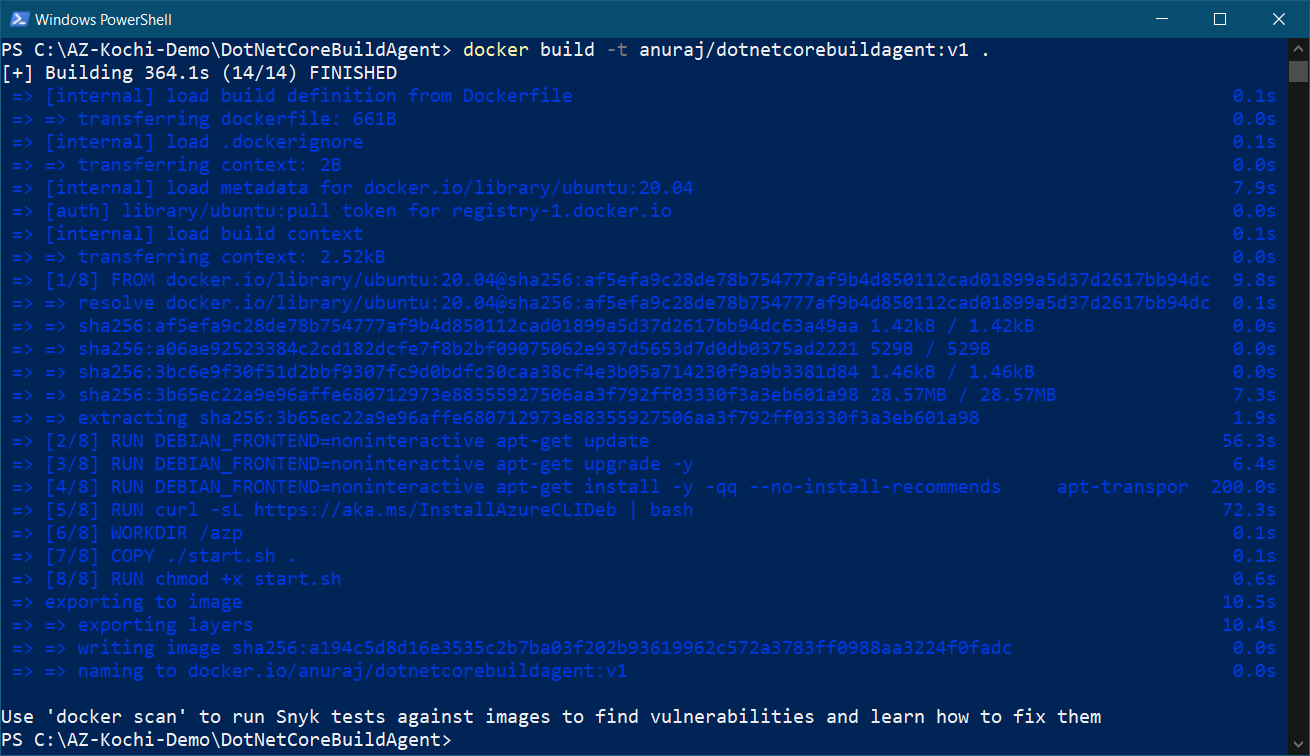
As I am planning to use this build agent for building .NET Core project, I need to install the .NET Core SDK as well. To install the .NET Core SDK we need to add the following code in the Dockerfile.
RUN curl https://packages.microsoft.com/config/ubuntu/20.04/packages-microsoft-prod.deb -o packages-microsoft-prod.deb
RUN dpkg -i packages-microsoft-prod.deb
RUN rm packages-microsoft-prod.deb
RUN apt-get update && \
apt-get install -y dotnet-sdk-6.0Now build the image again. And now we can run the docker container with few environment variables. Here are list of environment variables.
| Environment variable | Description |
|---|---|
| AZP_URL | The URL of the Azure DevOps or Azure DevOps Server instance. Ex: https://dev.azure.com/dotnetthoughts |
| AZP_TOKEN | Personal Access Token (PAT) with Agent Pools (read, manage) scope, created by a user who has permission to configure agents, at AZP_URL |
| AZP_AGENT_NAME | Agent name (default value: the container hostname). |
| AZP_POOL | Agent pool name (default value: Default). |
| AZP_WORK | Work directory (default value: _work). |
Here is the way I am running my docker container with the environment variables like this.
docker run -e AZP_URL=https://dev.azure.com/dotnetthoughts `
-e AZP_TOKEN=YOUR-PERSONAL-ACCESS-TOKEN `
-e AZP_AGENT_NAME=dotnetthoughts-build-agent anuraj/dotnetcorebuildagent:v1Once it is executed successfully we will be able to see something like this.
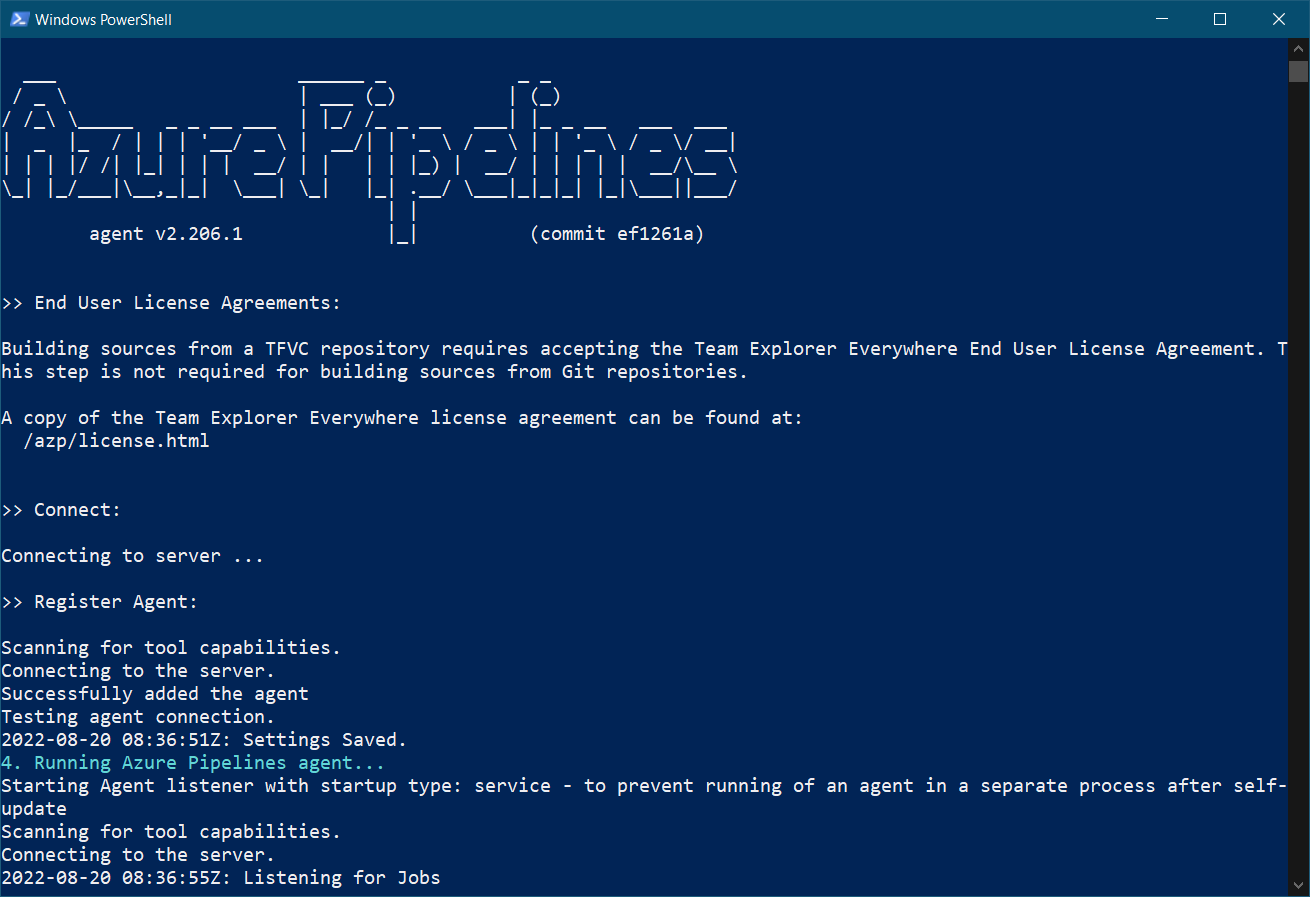
And we can see the build agent listed under the Azure DevOps Agent Pool. Since we didn’t mentioned any specific pool, it will be under default pool.
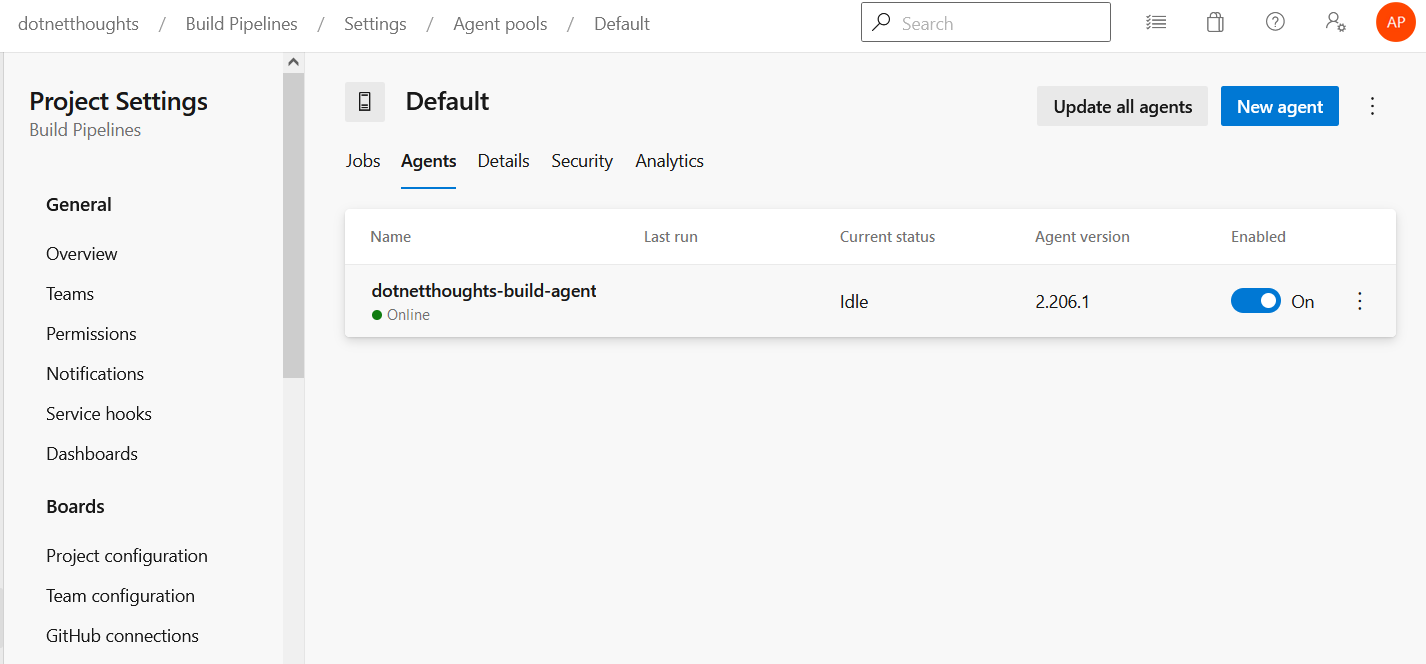
Finally we need to configure the Agent pool inside the build definition. Like this.
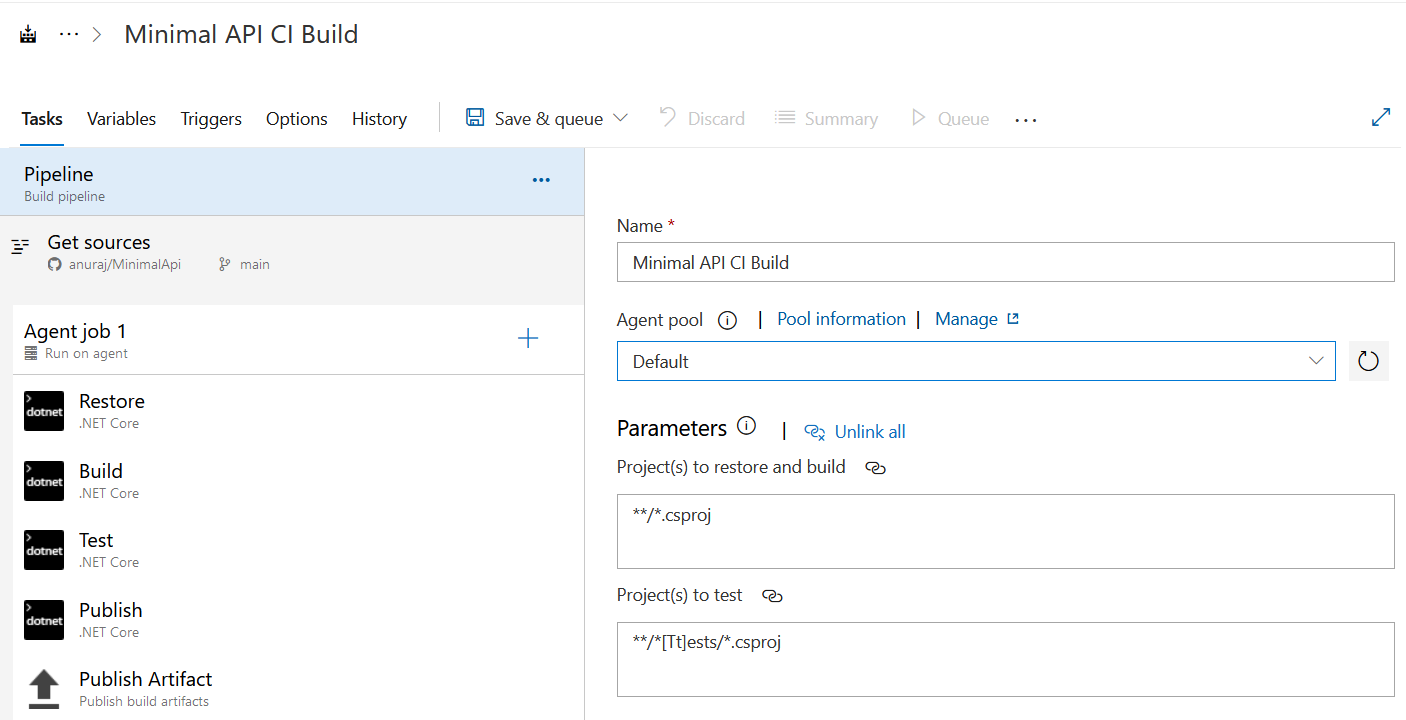
Once it is done, we can save and queue the build which will compile the ASP.NET Core project and run unit tests. Since the project doesn’t have any unit tests that step is executed with a warning.
This way we will be able to configure the build agent in docker. Instead of running the build agent always we can execute this container and create build agents.
Happy Programming :)
Found this useful? Share it with your network!
Copyright © 2026 Anuraj. Blog content licensed under the Creative Commons CC BY 2.5 | Unless otherwise stated or granted, code samples licensed under the MIT license. This is a personal blog. The opinions expressed here represent my own and not those of my employer. Powered by Jekyll. Hosted with ❤ by GitHub
