CSS Isolation in ASP.NET Core 6.0
May 23, 2021 by Anuraj
AspNetCore CSS
This article will discuss about CSS Isolation in ASP.NET Core 6.0. CSS isolation simplifies an app’s CSS footprint by preventing dependencies on global styles and helps to avoid styling conflicts among components and libraries. CSS Isolation is enabled by default for ASP.NET Core 6.0 Projects. I am using Microsoft.AspNetCore.App 6.0.0-preview.3.21201.13 runtime in this project.
For enabling CSS Isolation, first you need to create the styles for a view with the filename <view>.cshtml.css for example for index view it should be index.cshtml.css it should be in the same folder as the view. Next you need to add style reference in the _layout page with file name <projectname>.styles.css. Once it is done, you have completed the configuration. I have created an ASP.NET Core MVC project for this demo. Next I added one css - index.cshtml.css and inside the file I added a code like this.
p {
color: red;
}
h1 {
color: blue;
}Next I added following code inside the _Layout.cshtml like this.
<head>
<!-- Existing code removed -->
<link rel="stylesheet" href="~/HelloWorldMvc6.styles.css" />
</head>In the code, HelloWorldMvc6 is my project name. Now if you run the application you will be able to see H1 tags in Blue color and P tag in red color. And if you browse the Privacy page you won’t see the H1 tag in Blue color. You can create a Privacy.cshtml.css if you would like to apply different styles.
If you browse the view source - you will be able to see some random attribute values applied to the tags which you created styles.
<div b-wh1hoqspd2 class="text-center">
<h1 b-wh1hoqspd2 class="display-4">Welcome</h1>
<p b-wh1hoqspd2>Learn about <a b-wh1hoqspd2 href="https://docs.microsoft.com/aspnet/core">building Web apps with ASP.NET Core</a>.</p>
</div>And in the project.styles.css file you will be able to see CSS styles applied with attribute values.
/* _content/HelloWorldMvc6/Views/Home/Index.cshtml.rz.scp.css */
p[b-wh1hoqspd2] {
color: red;
}
h1[b-wh1hoqspd2] {
color: blue;
}
/* _content/HelloWorldMvc6/Views/Home/Privacy.cshtml.rz.scp.css */
h1[b-2uxiog8e2e] {
color:red;
}Visual Studio display the style sheets under the Razor Pages like this.
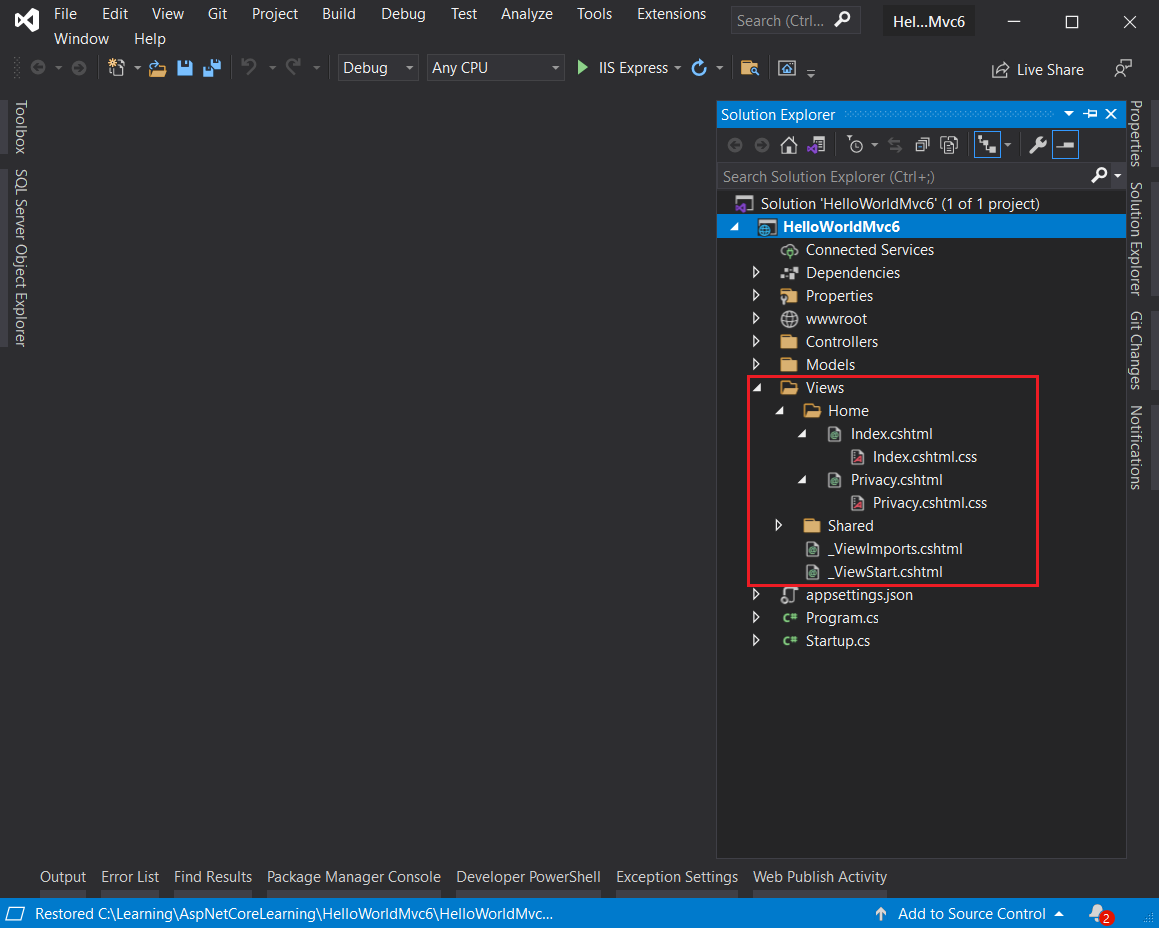
Here is the official documentation about ASP.NET Core Blazor CSS isolation
Happy Programming :)
Found this useful? Share it with your network!
Copyright © 2026 Anuraj. Blog content licensed under the Creative Commons CC BY 2.5 | Unless otherwise stated or granted, code samples licensed under the MIT license. This is a personal blog. The opinions expressed here represent my own and not those of my employer. Powered by Jekyll. Hosted with ❤ by GitHub
