Empowering AI Agents with Tools
March 30, 2025 by Anuraj
dotnet AI SemanticKernel
In this blog post, we’ll learn how to empower the AI agents with Tools. The tools or plugins with help the agent to interact with external systems.
In Semantic Kernel we can create plugins or tools using the KernelFunction attribute. Here is an example of the plugin.
internal class Plugins
{
[KernelFunction("Summarize"), Description("Summarizes the given text into a concise summary.")]
public static string Summarize(string text)
{
return $"Summary: {text[..Math.Min(100, text.Length)]}...";
}
}
It is recommended to use the function name and description parameters as meaningful as possible. It will help to LLMs to use them effectively. Now we need to configure this plugin to work with Semantic Kernel. We can do this by adding the following code.
kernel.Plugins.AddFromType<Plugins>();
var agent = new ChatCompletionAgent()
{
Name = "StoryTellerAgent",
Instructions = "You are a helpful AI Agent that can help to create small stories based on the user's topic " +
"and display the story and the summary of the story.",
Kernel = kernel,
Arguments = new KernelArguments(
new PromptExecutionSettings()
{
FunctionChoiceBehavior = FunctionChoiceBehavior.Auto()
})
};
I modified the prompt and included the KernelArguments property to the agent which will call the plugins automatically based on the prompt.
Here is the screenshot of the application running.
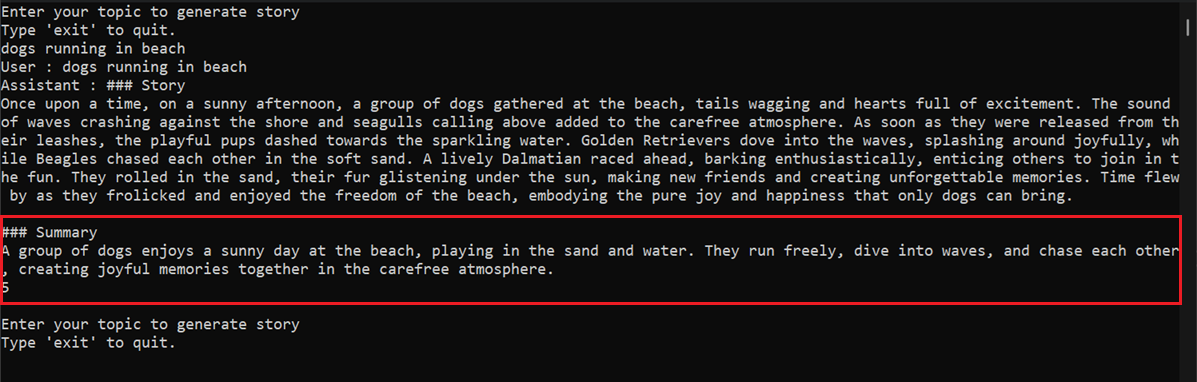
This way we can empower agents with tools - in the next post we will learn how we can use Open API specification as a tool.
Happy Programming
Found this useful? Share it with your network!
Copyright © 2026 Anuraj. Blog content licensed under the Creative Commons CC BY 2.5 | Unless otherwise stated or granted, code samples licensed under the MIT license. This is a personal blog. The opinions expressed here represent my own and not those of my employer. Powered by Jekyll. Hosted with ❤ by GitHub
