How Intercept HTTP calls from WCF client to service
February 12, 2015 by Anuraj
.Net .Net 4.0 ASP.Net Visual Studio WCF
Today I faced some problem, I had to intercept HTTP calls from WCF proxy to WCF service. I was using Fiddler 4. But unfortunely it was not working :( I tried many options.(It was not working for me, but it may work for you)
- By using system.net proxy setting - In the clientapp.exe.config, you need to add following configuration settings.
<system.net>
<defaultProxy enabled="true">
<proxy proxyaddress="http://127.0.0.1:8888" bypassonlocal="False" />
</defaultProxy>
</system.net>- By using useDefaultWebProxy attribute in the binding element.
<bindings>
<basicHttpBinding>
<binding name="BasicHttpBinding_IService1"
useDefaultWebProxy="false" />
</basicHttpBinding>
</bindings>For me it is also not working :(
- By using Hostname instead of localhost. - This is the only solution worked for me. :) Modify you clientapp.exe.config, and change the endpoint address from localhost to the actual host name.
<client>
<endpoint address="http://anurajp/WcfService1/Service1.svc"
binding="basicHttpBinding"
bindingConfiguration="BasicHttpBinding_IService1"
contract="ServiceReference1.IService1"
name="BasicHttpBinding_IService1" />
</client>This is the proxy request and response captured using Fiddler.
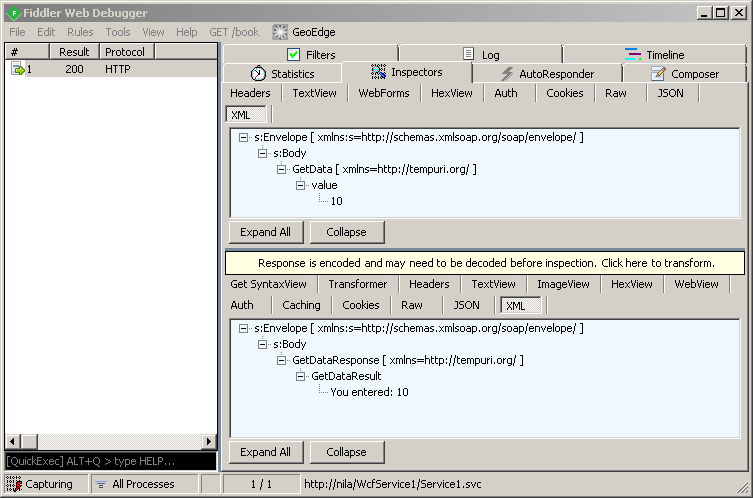
Happy Programming :)
Found this useful? Share it with your network!
Copyright © 2026 Anuraj. Blog content licensed under the Creative Commons CC BY 2.5 | Unless otherwise stated or granted, code samples licensed under the MIT license. This is a personal blog. The opinions expressed here represent my own and not those of my employer. Powered by Jekyll. Hosted with ❤ by GitHub
