How to Create and Publish a NuGet Package with dotnet CLI
November 25, 2022 by Anuraj
NuGet dotnet
This post is about how to Create and Publish a NuGet Package with dotnet CLI. We will also look into how to publish the nuget package to nuget.org.
First we need to create a nuget package. To create nuget package, we need to create a class library. I am using the dotnet new classlib -o Device.Detection --framework net6.0. I am building this nuget package which will help us to identify whether request is coming from a mobile device or not. I am using code from https://stackoverflow.com/a/68641796/38024. Here is the extension method I created.
using System.Text.RegularExpressions;
using Microsoft.AspNetCore.Http;
namespace Device.Detection;
public static class Extensions
{
//RegEx patterns - https://stackoverflow.com/a/68641796/38024
/// <summary>
/// Returns true if the request is coming from a mobile device.
/// </summary>
/// <param name="request"></param>
/// <returns></returns>
public static bool IsMobileDevice(this HttpRequest request)
{
var userAgent = request.Headers["User-Agent"].ToString();
return userAgent.Length > 4
&& (Regex.IsMatch(userAgent, MobileCheckPattern, RegexOptions.IgnoreCase | RegexOptions.Multiline | RegexOptions.Compiled)
|| Regex.IsMatch(userAgent[..4], MobileVersionCheckPattern, RegexOptions.IgnoreCase | RegexOptions.Multiline | RegexOptions.Compiled));
}
}We need to add reference of Microsoft.AspNetCore.Http.Abstractions nuget package. For setting the nuget package properties we need to modify project file. Here is the modified project file.
<Project Sdk="Microsoft.NET.Sdk">
<PropertyGroup>
<TargetFramework>net6.0</TargetFramework>
<ImplicitUsings>enable</ImplicitUsings>
<Nullable>enable</Nullable>
<GeneratePackageOnBuild>True</GeneratePackageOnBuild>
<PackageId>DotNetThoughts.Device.Detection</PackageId>
<Title>Device.Detection</Title>
<Authors>anuraj</Authors>
<Company>dotnetthoughts.net</Company>
<Description>An extension to detect mobile device or not from HttpContext Request.</Description>
<PackageIcon>device-detection-icon.jpg</PackageIcon>
<RepositoryUrl>https://github.com/anuraj/Device.Detection</RepositoryUrl>
<PackageReadmeFile>README.md</PackageReadmeFile>
</PropertyGroup>
<ItemGroup>
<None Include=".\device-detection-icon.jpg">
<Pack>True</Pack>
<PackagePath>\</PackagePath>
</None>
<None Include=".\README.md">
<Pack>True</Pack>
<PackagePath>\</PackagePath>
</None>
</ItemGroup>
<ItemGroup>
<PackageReference Include="Microsoft.AspNetCore.Http.Abstractions" Version="2.2.0" />
</ItemGroup>
</Project>To build the nuget package, either we can use the dotnet build command since we added the GeneratePackageOnBuild element - it build nuget package as well or we can use the dotnet pack build.
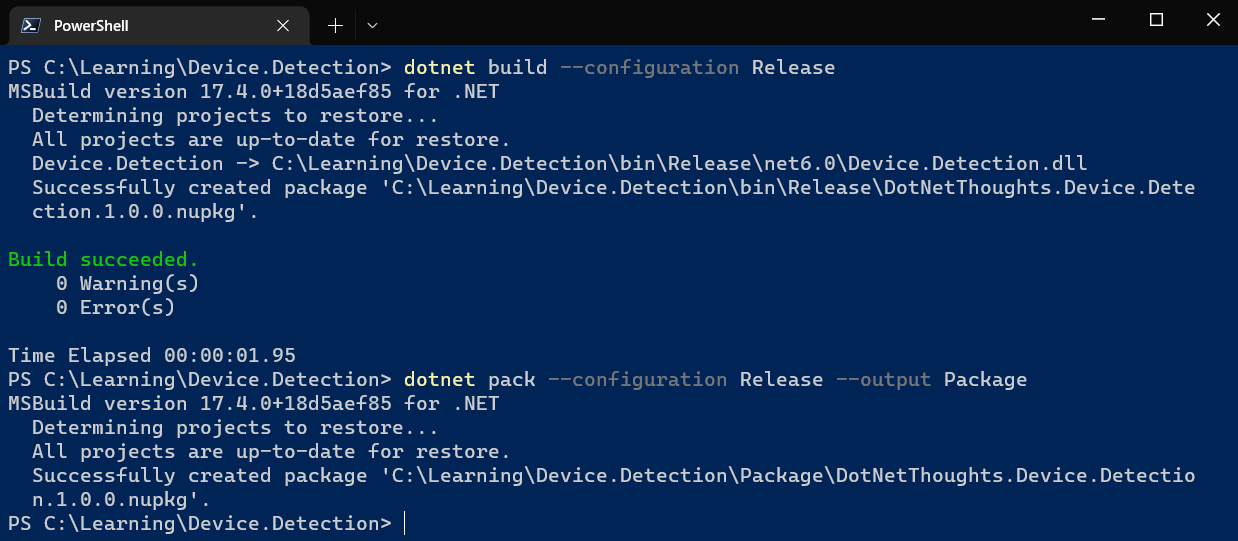
Once it is build we can push the nuget package to nuget.org using the dotnet nuget push command. To use the dotnet nuget push command, we need an API key from nuget.org. First we need to create an account in nuget.org then we need to create an API key. I already created an API Key.
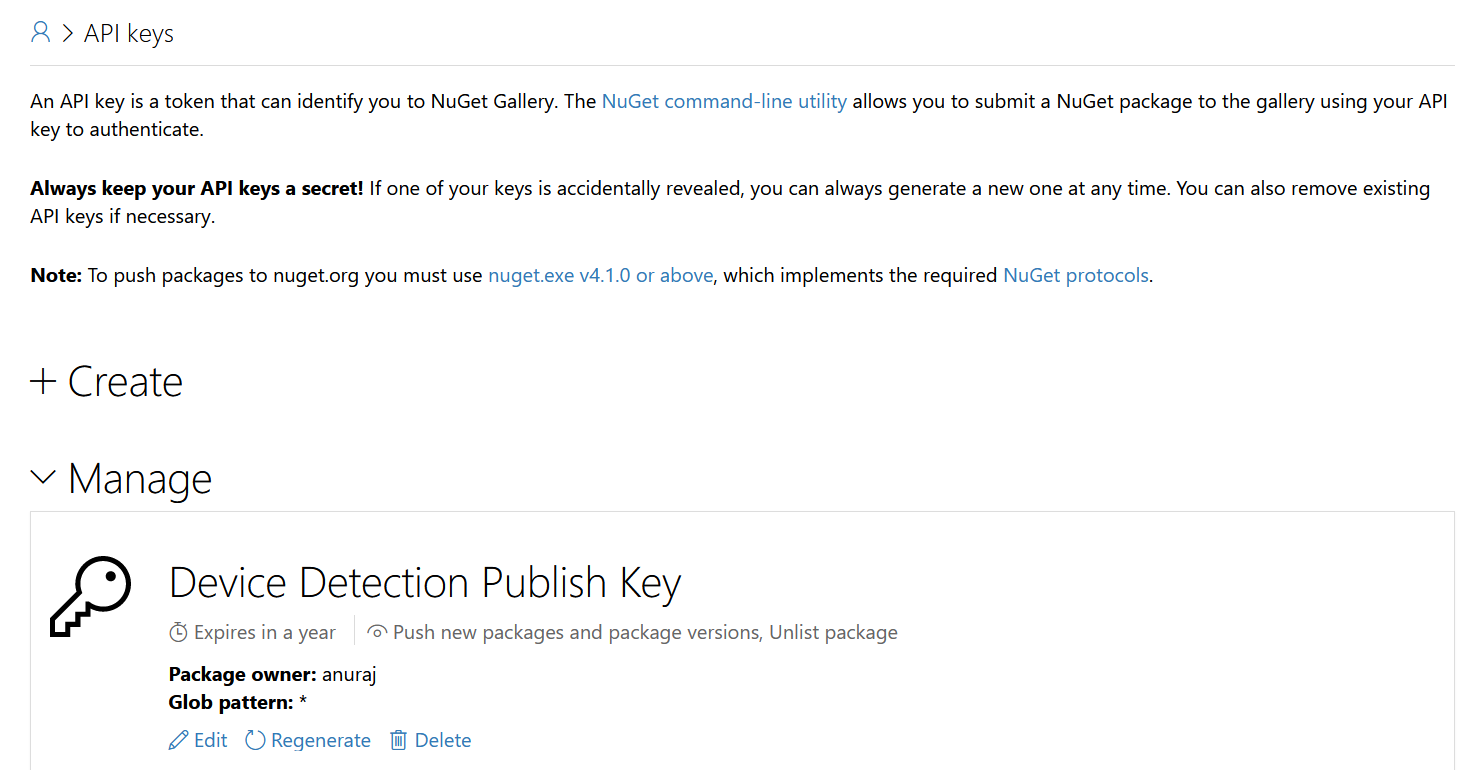
Then we can run the command dotnet nuget push DotNetThoughts.Device.Detection.1.0.0.nupkg --api-key $env:NuGetKey --source https://api.nuget.org/v3/index.json
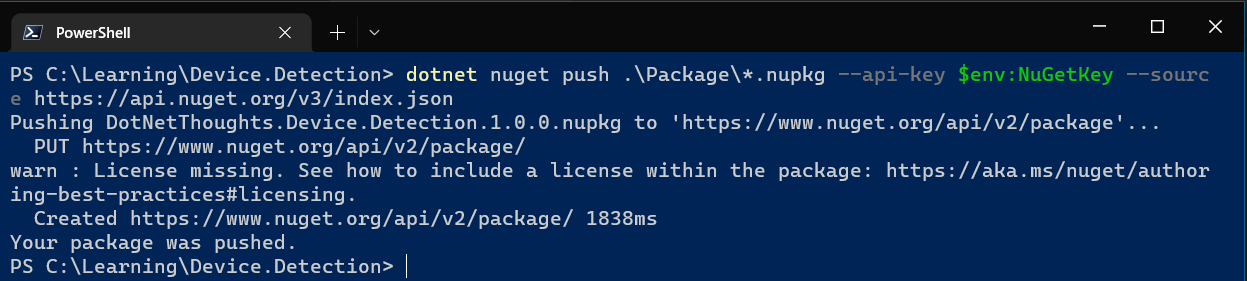
This way we can create and publish nuget package. Next we can create a GitHub action which will create and publish nuget packages. Here is the GitHub action YAML code.
name: Publish NuGet Package
on:
push:
branches: [ "main" ]
workflow_dispatch:
permissions:
contents: read
jobs:
build:
runs-on: windows-latest
steps:
- uses: actions/checkout@v3
- name: Set up .NET Core
uses: actions/setup-dotnet@v2
with:
dotnet-version: 7.0.x
- name: Build with dotnet
run: dotnet build --configuration Release
- name: Build the NuGet package
run: dotnet pack --configuration Release --output ${{env.DOTNET_ROOT}}\Package
- name: Publish NuGet Package
run: dotnet nuget push ${{env.DOTNET_ROOT}}\Package\*.nupkg --api-key ${{ secrets.NUGET_KEY }} --source https://api.nuget.org/v3/index.json
Since we need to use the API Key in GitHub Action, we need to create a GitHub Action secret - NUGET_KEY and use the value from nuget.org. Here is the action running.
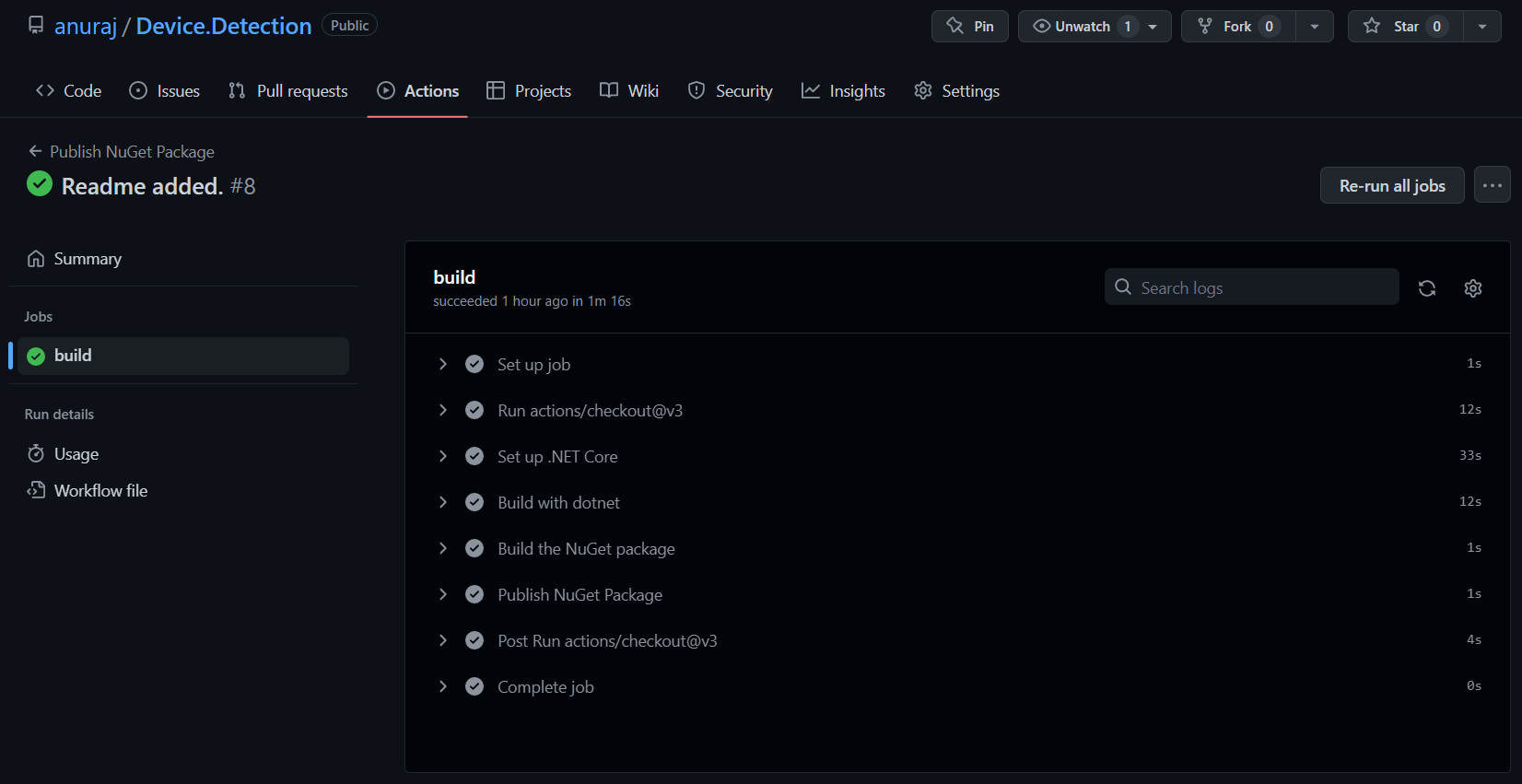
This way we can publish a nuget package to nuget.org. When ever we change something it will trigger the build and deploy the nuget package to nuget.org.
Happy Programming.
Found this useful? Share it with your network!
Copyright © 2026 Anuraj. Blog content licensed under the Creative Commons CC BY 2.5 | Unless otherwise stated or granted, code samples licensed under the MIT license. This is a personal blog. The opinions expressed here represent my own and not those of my employer. Powered by Jekyll. Hosted with ❤ by GitHub
