How display application version in ASP.NET Core
November 25, 2018 by Anuraj
ASP.NET Core
Most enterprise application soon or latter, have a requirement to trace out the version of a currently running application. This post shows how to display application version in a web app and how to increment it as part of build process.
You can get the version of your app in ASP.NET Core 2.x like this - Assembly.GetEntryAssembly().GetCustomAttribute<AssemblyInformationalVersionAttribute>().InformationalVersion
I implemented it as a service and the service will return a string property version, which can be injected to the views.
public interface IAppVersionService
{
string Version { get; }
}And here is the implementation.
public class AppVersionService : IAppVersionService
{
public string Version =>
Assembly.GetEntryAssembly().GetCustomAttribute<AssemblyInformationalVersionAttribute>().InformationalVersion;
}Next you can inject the service to the controllers and views.
public void ConfigureServices(IServiceCollection services)
{
services.AddMvc().SetCompatibilityVersion(CompatibilityVersion.Version_2_2);
services.AddTransient<IAppVersionService, AppVersionService>();
}And here is the code in the view - _ViewImports.cshtml
@using HelloMVC
@using HelloMVC.Models
@using HelloMVC.Services
@addTagHelper *, Microsoft.AspNetCore.Mvc.TagHelpers
@inject IAppVersionService AppVersionService
@inject Microsoft.ApplicationInsights.AspNetCore.JavaScriptSnippet JavaScriptSnippetAnd you can use it in the view like this.
<footer class="border-top footer text-muted">
<div class="container">
Version : @AppVersionService.Version
</div>
</footer>Which will displayed like this.
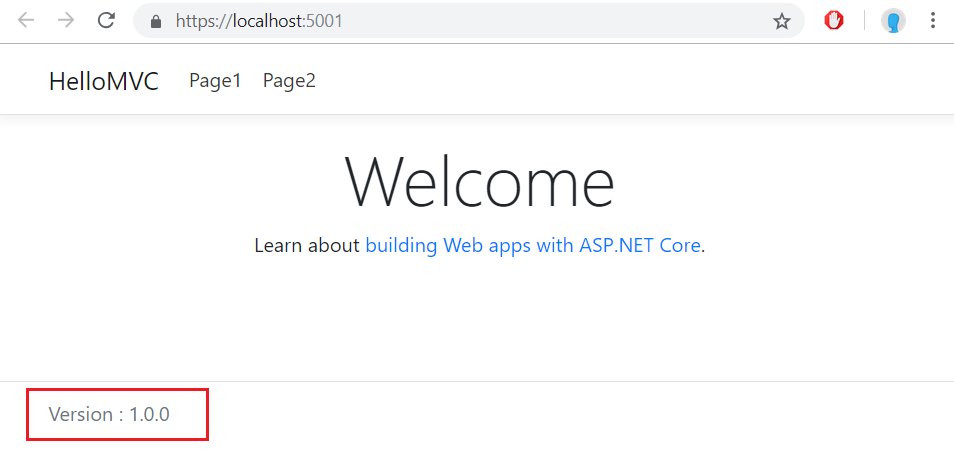
By default it will display version 1.0.0.0, if you want to modify it you can add version element with required version info like this.
<PropertyGroup>
<TargetFramework>netcoreapp2.2</TargetFramework>
<AspNetCoreHostingModel>inprocess</AspNetCoreHostingModel>
<Version>1.2.3.4</Version>
</PropertyGroup>One of the common requirement is updating the version number while deploying to QA / Production environments, to do this you can use some CI configuration variables. For Azure DevOps, you can use $(BUILD_BUILDNUMBER) variable. And you can configure it from Options > Build Properties.
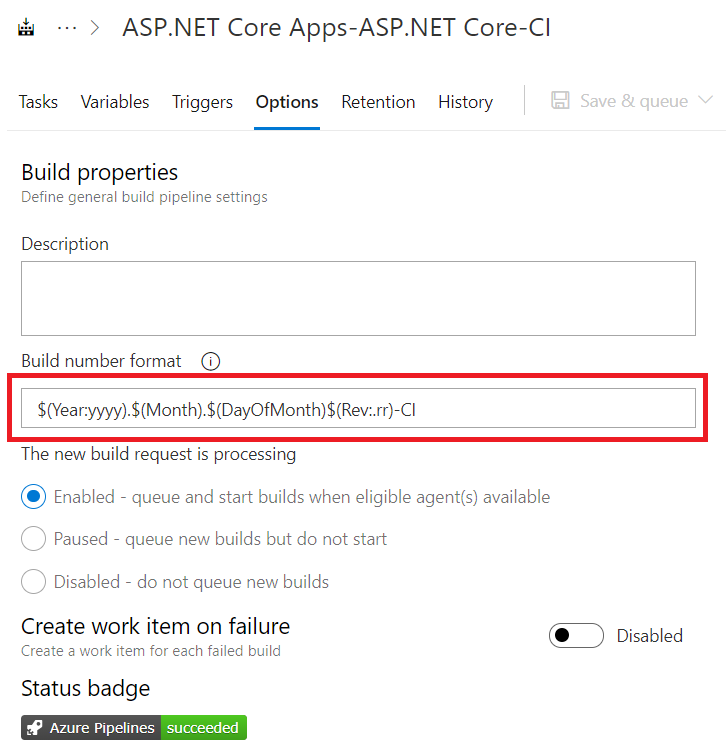
And you need to modify your project code like this.
<PropertyGroup>
<TargetFramework>netcoreapp2.2</TargetFramework>
<AspNetCoreHostingModel>inprocess</AspNetCoreHostingModel>
<Version Condition=" '$(BUILD_BUILDNUMBER)' == '' ">1.2.3.4-Dev</Version>
<Version Condition=" '$(BUILD_BUILDNUMBER)' != '' ">$(BUILD_BUILDNUMBER)</Version>
</PropertyGroup>If the $(BUILD_BUILDNUMBER) variable is available, then it will take that otherwise (local dev environment) it will display like 1.2.3.4-Dev. The $(BUILD_BUILDNUMBER) will be populated like Year,Month,Day of Month and Build number.
Happy Programming :)
Found this useful? Share it with your network!
Copyright © 2026 Anuraj. Blog content licensed under the Creative Commons CC BY 2.5 | Unless otherwise stated or granted, code samples licensed under the MIT license. This is a personal blog. The opinions expressed here represent my own and not those of my employer. Powered by Jekyll. Hosted with ❤ by GitHub
