Implementing database change notification using SignalR and Azure Functions
May 29, 2023 by Anuraj
Azure Serverless Functions SQLServer SignalR
This post is about implementing database change notification using SignalR and Azure Functions. In this post we will using Azure Function with SQL trigger for change identification and Azure SignalR binding for notifications. Here is the basic architecture of the implementation.
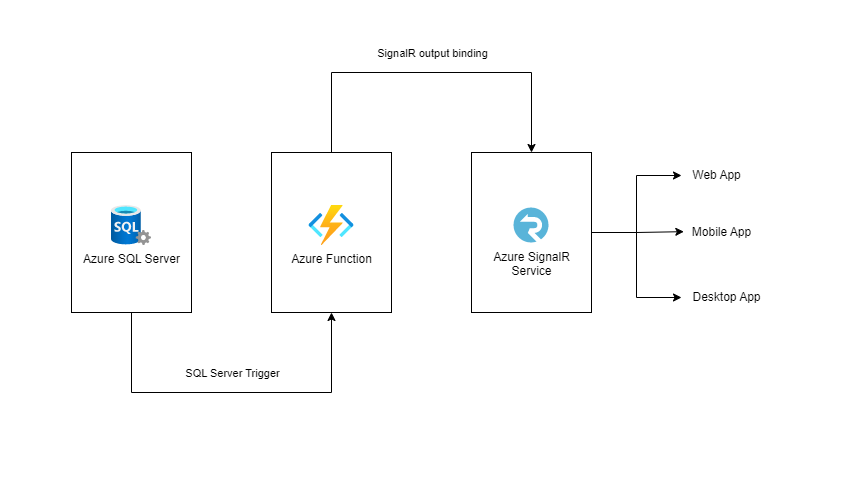
We will be using a simple note taking application - in the application if some one adding a note, it will be automatically populated to all the users who are online. Here is the database schema.
CREATE TABLE [dbo].[Notes](
[Id] [int] NOT NULL IDENTITY(1,1) PRIMARY KEY,
[Content] [nvarchar](max) NOT NULL,
[CreatedOn] [date] NOT NULL,
[CreatedBy] [nvarchar](255) NOT NULL,
[UpdatedOn] [date] NULL,
[IsDeleted] [bit] NOT NULL DEFAULT 0
)To support SQL trigger, we need to enable change tracking in SQL Server. We can do this by executing the following code.
ALTER DATABASE [NotesDb]
SET CHANGE_TRACKING = ON
(CHANGE_RETENTION = 2 DAYS, AUTO_CLEANUP = ON);
ALTER TABLE [dbo].[Notes]
ENABLE CHANGE_TRACKING;Next, we need to create an Azure Function with SQL trigger. To do this, we need to create an Azure Function with Http Trigger and add the Microsoft.Azure.WebJobs.Extensions.Sql nuget package. Next we need to modify the code like this.
public static class WriteDataNotifications
{
[FunctionName("WriteDataNotifications")]
public static async Task Run(
[SqlTrigger("[dbo].[Notes]", ConnectionStringSetting = "NotesDbConnection")]
IReadOnlyList<SqlChange<Note>> noteChanges,
ILogger logger)
{
foreach (var noteChange in noteChanges)
{
var note = noteChange.Item;
logger.LogInformation($"Change operation: {noteChange.Operation}");
logger.LogInformation($"Id: {note.Id}, Content: {note.Content}, " +
$"Created By: {note.CreatedBy}, Created On: {note.CreatedOn}");
}
}
}And here is the Note class.
public class Note
{
public int Id { get; set; }
public string Content { get; set; }
public DateTime CreatedOn { get; set; }
public DateTime UpdatedOn { get; set; }
public string CreatedBy { get; set; }
public bool IsDeleted { get; set; }
}And finally we need to configure SignalR binding to the Azure Function. To do this, first we need to add reference of Microsoft.Azure.WebJobs.Extensions.SignalRService nuget package. And modify the Azure Function like this.
[FunctionName("WriteDataNotifications")]
public static async Task Run(
[SqlTrigger("[dbo].[Notes]", ConnectionStringSetting = "NotesDbConnection")]
IReadOnlyList<SqlChange<Note>> noteChanges,
[SignalR(ConnectionStringSetting = "AzureSignalRConnectionString", HubName = "serverless")]
IAsyncCollector<SignalRMessage> signalRMessages,
ILogger logger)
{
foreach (var noteChange in noteChanges)
{
var note = noteChange.Item;
logger.LogInformation($"Change operation: {noteChange.Operation}");
logger.LogInformation($"Id: {note.Id}, Content: {note.Content}, Created By: {note.CreatedBy}, Created On: {note.CreatedOn}");
await signalRMessages.AddAsync(new SignalRMessage
{
Target = "NewNote",
Arguments = new[] { $"Id: {note.Id}, Content: {note.Content}, Created By: {note.CreatedBy}, Created On: {note.CreatedOn}" }
});
}
}To configure SignalR in the Azure Function, we need to configure one more Azure Function - Negotiate - which will be called by SignalR client. Here is the implementation.
[FunctionName("negotiate")]
public static SignalRConnectionInfo Negotiate(
[HttpTrigger(AuthorizationLevel.Anonymous)] HttpRequest req,
[SignalRConnectionInfo(HubName = "serverless")] SignalRConnectionInfo connectionInfo)
{
return connectionInfo;
}Now we have completed the implementation. Next we can configure a client application which will show the updates when a user insert a note to the table. For making the implementation simple, I am creating a new function which returns a HTML file.
[FunctionName("web")]
public static IActionResult GetHomePage([HttpTrigger(AuthorizationLevel.Anonymous)] HttpRequest req, ExecutionContext context)
{
var path = Path.Combine(context.FunctionAppDirectory, "content", "index.html");
return new ContentResult
{
Content = File.ReadAllText(path),
ContentType = "text/html",
};
}And in the index.html page we need to add the following code.
<!DOCTYPE html>
<html>
<body>
<h1>Azure SignalR Serverless Sample</h1>
<div id="messages"></div>
<script src="https://cdnjs.cloudflare.com/ajax/libs/microsoft-signalr/3.1.7/signalr.min.js"></script>
<script>
let messages = document.querySelector('#messages');
const apiBaseUrl = window.location.origin;
const connection = new signalR.HubConnectionBuilder()
.withUrl(apiBaseUrl + '/api')
.configureLogging(signalR.LogLevel.Information)
.build();
connection.on('NewNote', (message) => {
document.getElementById("messages").innerHTML = message;
});
connection.start()
.catch(console.error);
</script>
</body>
</html>The index.html file created in a content folder. And to copy the file to the output directory we can add the following code in the Project file.
<None Update="content\index.html">
<CopyToOutputDirectory>Always</CopyToOutputDirectory>
</None>This way we can implement Database changes notifications using Azure SignalR service and Azure Functions.
Happy Programming.
Found this useful? Share it with your network!
Copyright © 2026 Anuraj. Blog content licensed under the Creative Commons CC BY 2.5 | Unless otherwise stated or granted, code samples licensed under the MIT license. This is a personal blog. The opinions expressed here represent my own and not those of my employer. Powered by Jekyll. Hosted with ❤ by GitHub
