Introduction to Razor Pages in ASP.NET Core
August 19, 2017 by Anuraj
ASP.NET Core Razor Pages
This post is about Razor Pages in ASP.NET Core. Razor Pages is a new feature of ASP.NET Core MVC that makes coding page-focused scenarios easier and more productive. With ASP.NET Core 2.0, Microsoft released Razor Pages. Razor Pages is another way of building applications, built on top of ASP.NET Core MVC. Razor Pages will be helpful for the beginners as well as the developers, who are coming from other web application development backgrounds like PHP or Old ASP. Razor Pages will fit well in small scenarios where building an application in MVC is an overkill.
If you are running .NET Core 2.0 SDK, you can create new ASP.NET Core razor pages with dotnet new razor command. Once created, you can open the project with VS Code.
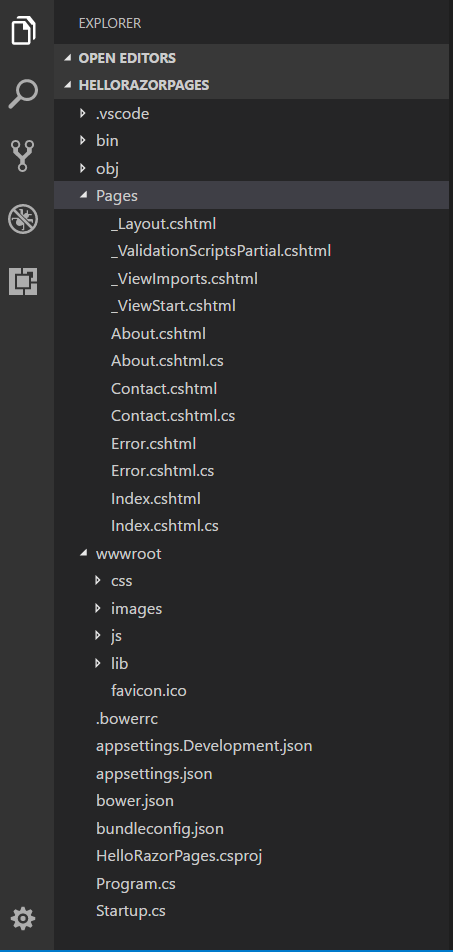
The razor pages project looks quite similar to ASP.NET Core MVC project, except there is no Model - View - Controller folders, instead a new Pages folder added. The Pages folder contains the Razor Pages and code behind files, like Index.cshtml and Index.cshtml.cs.
Here is an example of About.cshtml razor page
@page
@model AboutModel
@{
ViewData["Title"] = "About";
}
<h2>@ViewData["Title"]</h2>
<h3>@Model.Message</h3>
<p>Use this area to provide additional information.</p>The @page directive tells the ASP.NET Core view engine that this is a razor page, not a MVC View. The @model directive is the model, it is a combination of model and controller.
using System;
using System.Collections.Generic;
using System.Linq;
using System.Threading.Tasks;
using Microsoft.AspNetCore.Mvc.RazorPages;
namespace HelloRazorPages.Pages
{
public class AboutModel : PageModel
{
public string Message { get; set; }
public void OnGet()
{
Message = "Your application description page.";
}
}
}The Message property will be available in the view with @Model.Message, like MVC.
For building dynamic applications, Razor Pages support OnGet and OnPost methods, which helps to handle HTTP GET and HTTP POST methods respectively. So in the about page, the Message property set when the Page is requested.
Here is an simple form with OnPost method.
[BindProperty]
[Required, DataType(DataType.EmailAddress)]
public string Email { get; set; }
public IActionResult OnPost()
{
if (!ModelState.IsValid)
{
return Page();
}
//Add code to insert email address to Database.
Message = "Thank you. You're subscribed to the newsletter.";
return Page();
}And here is the CSHTML code.
<form method="post">
<input type="text" class="form-control" asp-for="Email" />
<span asp-validation-for="Email" />
<input type="submit" class="btn btn-primary" value="Subscribe" />
</form>In the PageModel, I have added Email property, with BindProperty and other model data annotations. Like MVC, if the ModelState is not valid, it will return the Page, like View, if I am adding the validators, it will display the error message. If it is valid, I may invoke the code to insert the email address to the database and save the changes and display a message using Message property.
Razor Page support multiple post actions. You can prefix the methods with OnPost, and you need to mention those action name in HTML using asp-page-handler attribute in Submit button. You can pass parameters as well using asp-route-id attribute.
Here is an implementation of RemoveTodo method, which is invoking OnPostRemoveTodo method
<form method="post">
<button type="submit" class="btn btn-primary" asp-page-handler="RemoveTodo" asp-route-id="@todo.Id">
<span class="glyphicon glyphicon-trash"></span>
</button>
</form>Here is the code behind for the same CSHTML.
public IActionResult OnPostRemoveTodo(int id)
{
var todo = _appDbContext.Todos.FirstOrDefault(t => t.Id == id);
if (todo == null)
{
return Page();
}
_appDbContext.Todos.Remove(todo);
_appDbContext.SaveChanges();
return RedirectToPage("/Index");
}I have create a todo application using Razor Pages and EF In Memory provider, you can find the source code in the Github and live demo is available here.
Happy Programming :)
Found this useful? Share it with your network!
Copyright © 2026 Anuraj. Blog content licensed under the Creative Commons CC BY 2.5 | Unless otherwise stated or granted, code samples licensed under the MIT license. This is a personal blog. The opinions expressed here represent my own and not those of my employer. Powered by Jekyll. Hosted with ❤ by GitHub
