Unexpected error encountered opening Visual Studio project
June 05, 2013 by Anuraj
.Net .Net 3.0 / 3.5 Version Control Visual Studio Windows Forms
Today while opening a win-form project, I got an exception message like this from Visual Studio.
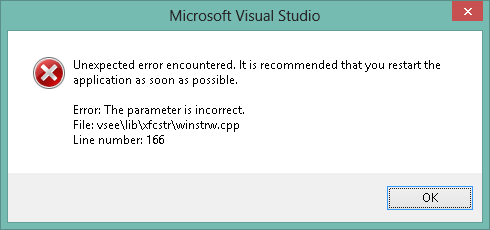
And then the Visual Studio project was not available in the solution. All the project said was “The project file cannot be loaded.”
This error is because the project was under Subversion version control, and I don’t have Subversion installed on my system. To resolve this error, open the project in notepad(if you have power tools installed, it will help to open project file as XML file).
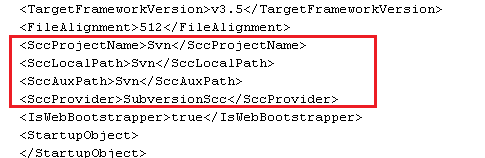
And remove the xml tags which is pointing to the source control. Now save and close the project file, and re open with Visual Studio, it will load without any problem.
Happy Programming.
Found this useful? Share it with your network!
Copyright © 2026 Anuraj. Blog content licensed under the Creative Commons CC BY 2.5 | Unless otherwise stated or granted, code samples licensed under the MIT license. This is a personal blog. The opinions expressed here represent my own and not those of my employer. Powered by Jekyll. Hosted with ❤ by GitHub
