Using EF Core in a Separate Class Library
March 05, 2019 by Anuraj
EFCore ASP.NET Core
This post is about how to use EF Core in a separate class library. And how to use it in the ASP.NET Web API and how to run migrations to create database. One of the common design approach is split the application in to different layers or tiers. In this post, I will help you to split your models from MVC or API application and consume it.
So first you need to create a .NET Core class library, which will contains all the model classes and the DbContext class. Next you need to add reference EF Core related assemblies to the project which is required to generates scripts for migrations. Here is my project file.
<Project Sdk="Microsoft.NET.Sdk">
<PropertyGroup>
<TargetFramework>netcoreapp3.0</TargetFramework>
</PropertyGroup>
<ItemGroup>
<PackageReference Include="Microsoft.EntityFrameworkCore" Version="3.0.0-preview.19074.3" />
<PackageReference Include="Microsoft.EntityFrameworkCore.Relational" Version="3.0.0-preview.19074.3" />
<PackageReference Include="Microsoft.EntityFrameworkCore.SqlServer" Version="3.0.0-preview.19074.3" />
</ItemGroup>
</Project>Here is the DbContext class and the model class.
public class EFCoreDemoContext : DbContext
{
public EFCoreDemoContext(DbContextOptions options)
: base(options)
{
}
protected EFCoreDemoContext()
{
}
public DbSet<Bookmark> Bookmarks { get; set; }
}
public class Bookmark
{
[Key]
public Guid Id { get; set; } = Guid.NewGuid();
[Required, MaxLength(100), StringLength(110)]
public string Title { get; set; }
[Required, MaxLength(400), StringLength(400)]
public string Description { get; set; }
[Required, DataType(DataType.Url)]
public string ImageURL { get; set; }
public DateTime CreatedOn { get; set; } = DateTime.UtcNow;
public bool IsDeleted { get; set; } = false;
}Next create an ASP.NET Core Web API project, add the reference of the class library. Next you need to add reference of EF Core related package, which is required to consume the DataContext. Here is my API project.
<Project Sdk="Microsoft.NET.Sdk.Web">
<PropertyGroup>
<TargetFramework>netcoreapp3.0</TargetFramework>
</PropertyGroup>
<ItemGroup>
<PackageReference Include="Microsoft.AspNetCore.Mvc.NewtonsoftJson" Version="3.0.0-preview-19075-0444" />
<PackageReference Include="Microsoft.EntityFrameworkCore.Design" Version="3.0.0-preview.19074.3" />
<PackageReference Include="Microsoft.EntityFrameworkCore.SqlServer" Version="3.0.0-preview.19074.3" />
</ItemGroup>
<ItemGroup>
<ProjectReference Include="..\EFCoreDemo.Data\EFCoreDemo.Data.csproj" />
</ItemGroup>
</Project>Next you need to configure the ConfigureServices method to inject the Database context to the http pipeline. Since you are using a different assembly for models and migration scripts, you need to configure the MigrationsAssembly property, like this.
public void ConfigureServices(IServiceCollection services)
{
services.AddDbContext<EFCoreDemoContext>(options =>
{
options.UseSqlServer(Configuration.GetConnectionString("DefaultConnection"),
assembly => assembly.MigrationsAssembly(typeof(EFCoreDemoContext).Assembly.FullName));
});
services.AddMvc()
.AddNewtonsoftJson();
}Next you can modify the OnModelCreating method, which will help you to seed data, when you run the database migrations.
protected override void OnModelCreating(ModelBuilder modelBuilder)
{
modelBuilder.Entity<Bookmark>().HasData(new Bookmark()
{
CreatedOn = DateTime.UtcNow,
Description = "OG description of the URL",
Title = "OG Title of the URL",
ImageURL = "https://example.com/sample.png"
});
}Now you have completed the configuration. Let’s run the dotnet ef command to generate the migrations script. Since you have configured the models into a different assembly, you need to specify which the application project and which the models assembly. You can do it like this.
dotnet ef migrations add InitialMigrations --project ..\EFCoreDemo.Data\EFCoreDemo.Data.csproj --startup-project .\EFCoreDemo.API.csproj
I am running the dotnet ef command from the API project root directory. And here is the output.
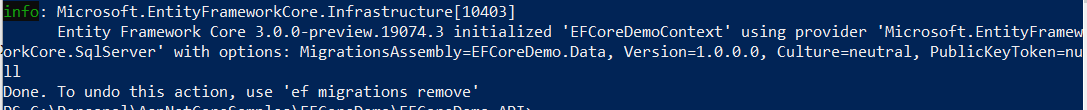
Next you can run the command to update the database, like this.
dotnet ef migrations add InitialMigrations --project ..\EFCoreDemo.Data\EFCoreDemo.Data.csproj --startup-project .\EFCoreDemo.API.csproj
This command will create the Database, create the tables and insert the seed data to the table.
Here is the output
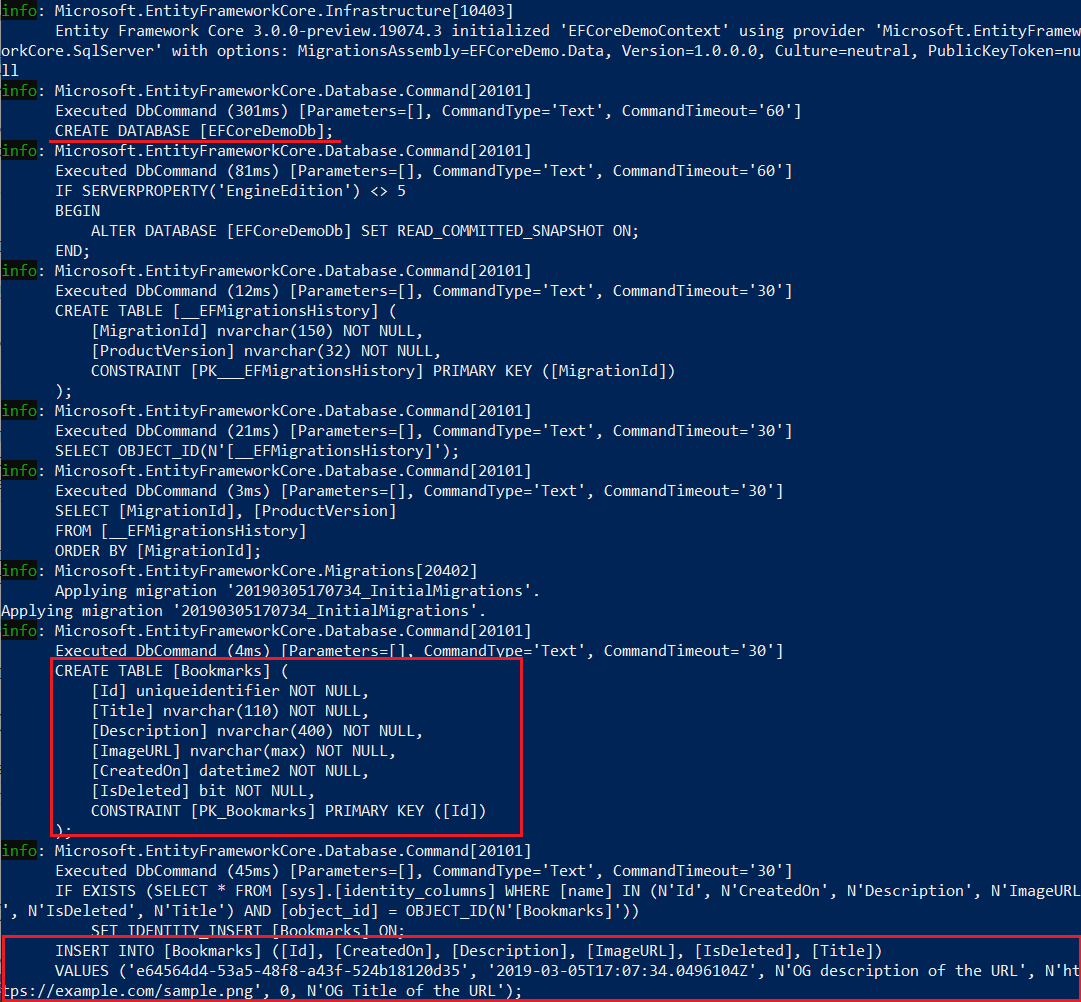
This way you can de couple the model objects from the MVC application and run the migrations.
Happy Programming :)
Found this useful? Share it with your network!
Copyright © 2026 Anuraj. Blog content licensed under the Creative Commons CC BY 2.5 | Unless otherwise stated or granted, code samples licensed under the MIT license. This is a personal blog. The opinions expressed here represent my own and not those of my employer. Powered by Jekyll. Hosted with ❤ by GitHub
