Using Mongo DB EF Core provider in .NET Aspire
July 01, 2024 by Anuraj
AspNetCore DotNet MongoDB EFCore
In this blog post, we’ll learn how we can use Mongo DB EF Core provider in .NET Aspire. Long back I wrote a blog post on how to use Mongo database in .NET Aspire project and how to use Mongo DB EF Core provider. By default in .NET Aspire the IMongoClient interface will be injected in ASP.NET Core which we can be used in controllers and service to interact with Mongo Database.
Creating .NET Aspire starter project
First we will be creating a .NET Aspire starter project with the command dotnet new aspire-starter --output AspireDemo --name AspireDemo. This command will create four projects. In this solution, the AspireDemo.ApiService is the API project, AspireDemo.Web is blazor web app which is the frontend application. The other two projects - AspireDemo.AppHost and AspireDemo.ServiceDefaults are part of the Aspire framework. The AspireDemo.AppHost project is the start up project and all the services and resources will be configured in this project.
Configuring MongoDB to Aspire project
To configure MongoDB to the AspireDemo.AppHost we need to add the Aspire.Hosting.MongoDB nuget package to the AspireDemo.AppHost project. After adding the NuGet package, we need to add the following code.
var builder = DistributedApplication.CreateBuilder(args);
var mongo = builder.AddMongoDB("mongo")
.WithDataVolume("mongo-data")
.WithMongoExpress().AddDatabase("mongodb", "AspireDatabase");
var apiService = builder.AddProject<Projects.AspireDemo_ApiService>("apiservice")
.WithReference(mongo);
builder.AddProject<Projects.AspireDemo_Web>("webfrontend")
.WithExternalHttpEndpoints()
.WithReference(apiService);
builder.Build().Run();The above code will create a Mongo resource name mongo with mongo-data as data volume. The WithMongoExpress() method will help us to explore the Mongo database. And the mongo database with name AspireDatabase.
And the Mongo service is referenced to the apiservice which we will be able to connect to Mongo database.
Configuring Mongo EF Core to Api service
First we need to configure Aspire.MongoDB.Driver to the Api service, which is required to configure dependency injection of IMongoClient. Next we can configure the DbContext and model classes. In the Program.cs class, we need to write the following code which is used to inject the IMongoClient interface and this interface is used to interact with Mongo Database.
var builder = WebApplication.CreateBuilder(args);
builder.AddServiceDefaults();
builder.AddMongoDBClient("mongodb");
builder.Services.AddProblemDetails();
var app = builder.Build();Here is the Aspire dashboard.
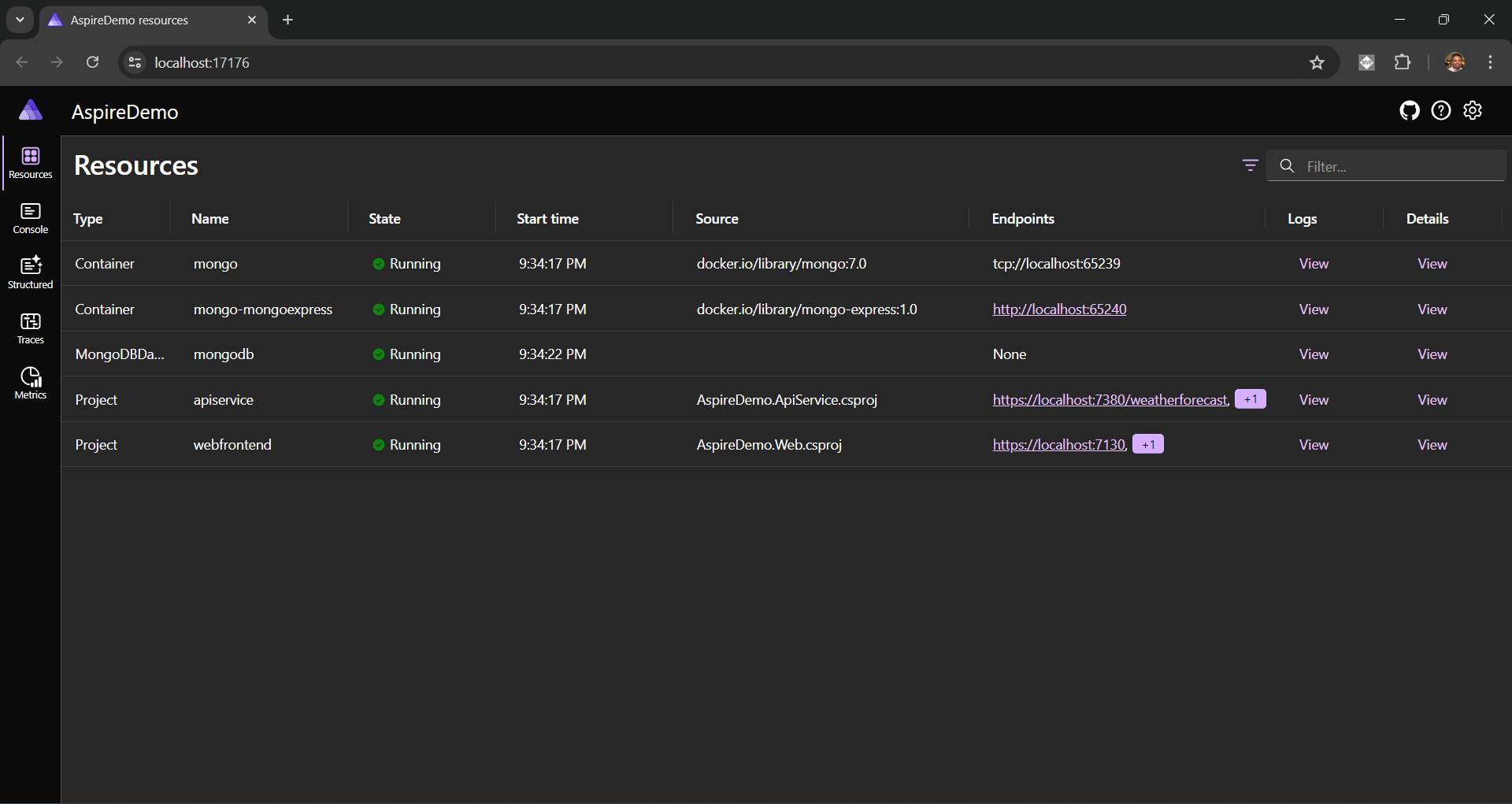
Next we need to create DbContext class and Movie model class, like this.
public class Movie
{
public ObjectId Id { get; set; }
public string? Title { get; set; }
public string? Rated { get; set; }
public string? Plot { get; set; }
}We can create the DbContext class like this.
public class AspireDemoDbContext : DbContext
{
public AspireDemoDbContext(DbContextOptions options) : base(options)
{
}
protected AspireDemoDbContext()
{
}
public DbSet<Movie>? Movies { get; set; } = null!;
}And we need to configure the DbContext in the Api service, like this.
using AspireDemo.ApiService.Data;
var builder = WebApplication.CreateBuilder(args);
builder.AddServiceDefaults();
builder.AddMongoDBClient("mongodb");
builder.Services.AddDbContext<AspireDemoDbContext>();
builder.Services.AddProblemDetails();
var app = builder.Build();Right now if we run the application, we will get an error because the AspireDemoDbContext and IMongoClient is not associated. To fix this, we need to modify the DbContext class like this.
public class AspireDemoDbContext : DbContext
{
private readonly IMongoClient? _mongoClient;
public AspireDemoDbContext(DbContextOptions options, IMongoClient mongoClient) : base(options)
{
_mongoClient = mongoClient;
}
protected AspireDemoDbContext()
{
}
public DbSet<Movie>? Movies { get; set; } = null!;
protected override void OnConfiguring(DbContextOptionsBuilder optionsBuilder)
{
optionsBuilder.UseMongoDB(_mongoClient!, "AspireDatabase");
}
}Now we can run the application and create Movies and get movies from the database. So here is the updated Program.cs.
app.MapGet("/movies", async (AspireDemoDbContext aspireDemoDbContext) =>
{
var movies = await aspireDemoDbContext.Movies!.ToListAsync();
return Results.Ok(movies);
});
app.MapPost("/movies", async (AspireDemoDbContext aspireDemoDbContext, Movie movie) =>
{
movie.Id = ObjectId.GenerateNewId();
await aspireDemoDbContext.Movies!.AddAsync(movie);
await aspireDemoDbContext.SaveChangesAsync();
return Results.Created($"/movies/{movie.Id}", movie);
});
app.MapGet("/movies/{id}", async (AspireDemoDbContext aspireDemoDbContext, string id) =>
{
var movie = await aspireDemoDbContext.Movies!.FindAsync(ObjectId.Parse(id));
return movie is not null ? Results.Ok(movie) : Results.NotFound();
});This way we can use Mongo EF Core provider in .NET Aspire. Explore it and let me know if you have any questions / feedback.
Happy Programming
Found this useful? Share it with your network!
Copyright © 2026 Anuraj. Blog content licensed under the Creative Commons CC BY 2.5 | Unless otherwise stated or granted, code samples licensed under the MIT license. This is a personal blog. The opinions expressed here represent my own and not those of my employer. Powered by Jekyll. Hosted with ❤ by GitHub
