Validation support in Minimal APIs
November 19, 2025 by Anuraj
AspNetCore DotNet
In .NET 10, ASP.NET Core team introduced validation support with Data Annotations validation attributes. In this blog post we will learn how to enable this and how to use custom validation. For ASP.NET Core, we just need to use the validation attributes, it will automatically enable the validation for the model properties. But in ASP.NET Core Minimal APIs, we need to add the validation services to the IServiceCollection - builder.Services.
Here is the code for enabling validation in ASP.NET Core Minimal APIs.
using Scalar.AspNetCore;
var builder = WebApplication.CreateBuilder();
builder.Services.AddOpenApi();
builder.Services.AddValidation(); //Validation support
var app = builder.Build();
app.MapGet("/", () => "Hello World!");
app.MapPost("/books", (Book book) =>
{
//Code to save book to database
return Results.Created($"/books/{book.Id}", book);
});
app.MapOpenApi();
app.MapScalarApiReference();
app.Run();
And we can add different attributes for the Model class to support validation.
public class Book
{
[Required, MinLength(2), MaxLength(200)]
public string Title { get; set; } = null!;
[Required, MinLength(2), MaxLength(100)]
public string Author { get; set; } = null!;
public int Year { get; set; }
}
And we can enable custom validation using ValidationAttribute or implementing IValidatableObject interface. In this example, I am adding a validation, like Year for the book can’t be a future year. First I will be implementing using ValidationAttribute class.
public class YearValidationAttribute: ValidationAttribute
{
override public bool IsValid(object? value)
{
if (value is int year)
{
return year <= DateTime.UtcNow.Year;
}
return true; // Not our concern if it's not an int
}
}
And we can use it like
[YearValidation]
public int Year { get; set; }
And here is the implementation using IValidatableObject interface.
public class Book : IValidatableObject
{
[Required, MinLength(2), MaxLength(200)]
public string Title { get; set; } = null!;
[Required, MinLength(2), MaxLength(100)]
public string Author { get; set; } = null!;
public int Year { get; set; }
public IEnumerable<ValidationResult> Validate(ValidationContext validationContext)
{
if (Year > DateTime.UtcNow.Year)
{
yield return new ValidationResult("Year cannot be in the future.", [nameof(Year)]);
}
}
}
Both these approaches will work. If there is possibility of reusing the validation logic in a different class, I recommend to use Validation attribute approach, otherwise I prefer the IValidatableObject implementation.
If we want to disable validation for a specific method, we can do that as well, like this.
app.MapPost("/books", (Book book) =>
{
//Code to save book to database
return Results.Created($"/books/{book.Id}", book);
}).DisableValidation();
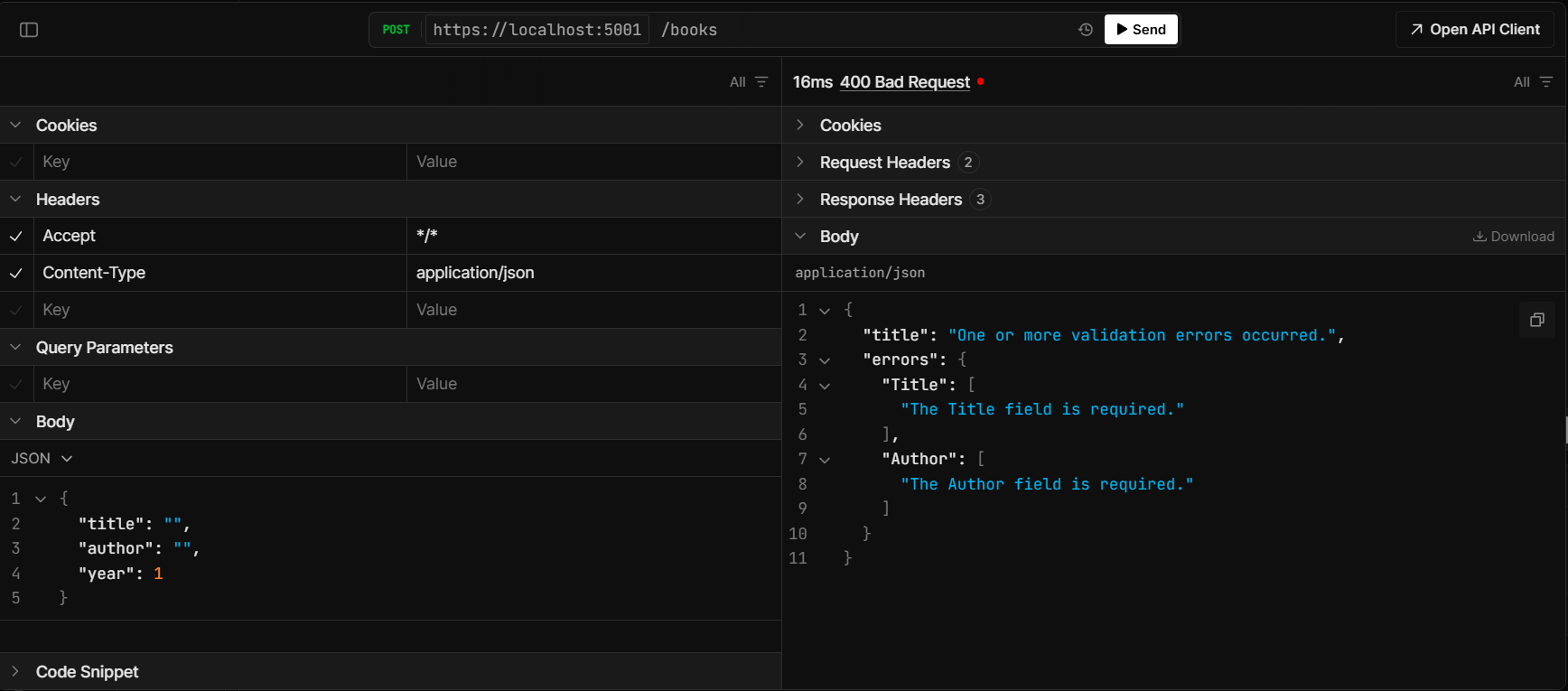
Now we will be able customize the error responses from the validation logic for minimal APIs by IProblemDetailsService implementation. We can do this by adding AddProblemDetails() like this.
using Scalar.AspNetCore;
var builder = WebApplication.CreateBuilder();
builder.Services.AddOpenApi();
builder.Services.AddValidation(); //Validation support
builder.Services.AddProblemDetails(); //Problem Details.
var app = builder.Build();
app.MapGet("/", () => "Hello World!");
app.MapPost("/books", (Book book) =>
{
//Code to save book to database
return Results.Created($"/books/{book.Id}", book);
});
app.MapOpenApi();
app.MapScalarApiReference();
app.Run();
Here is the validation response when I enabled ProblemDetails support.
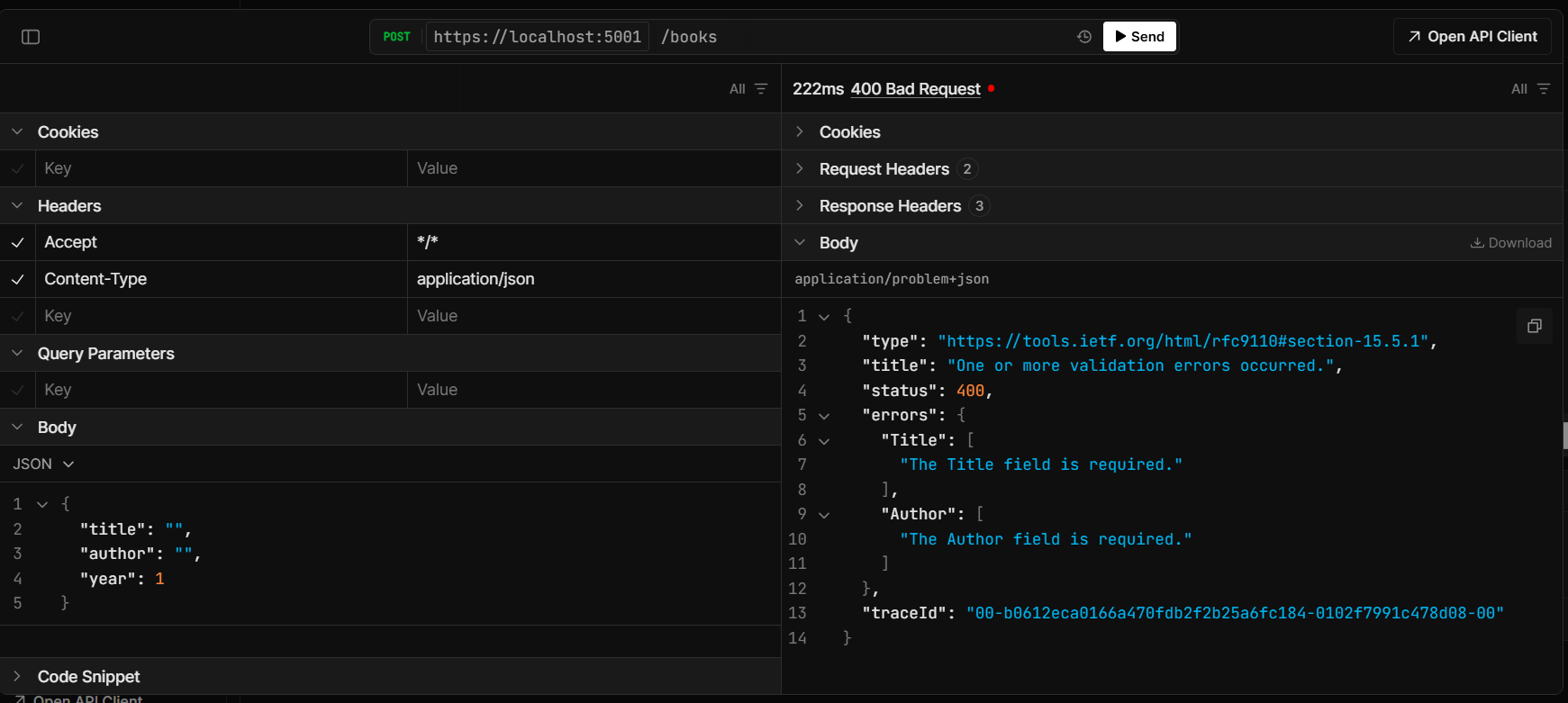
We can customize the problem details to add more information if it is validation errors like this.
builder.Services.AddProblemDetails(options =>
{
options.CustomizeProblemDetails = (context) =>
{
if (context.ProblemDetails is HttpValidationProblemDetails validationProblemDetails)
{
validationProblemDetails.Detail =
"Error(s) occurred while processing your request. See 'errors' property for details.";
}
};
});
In the above code, I am adding a detail property and setting the value.
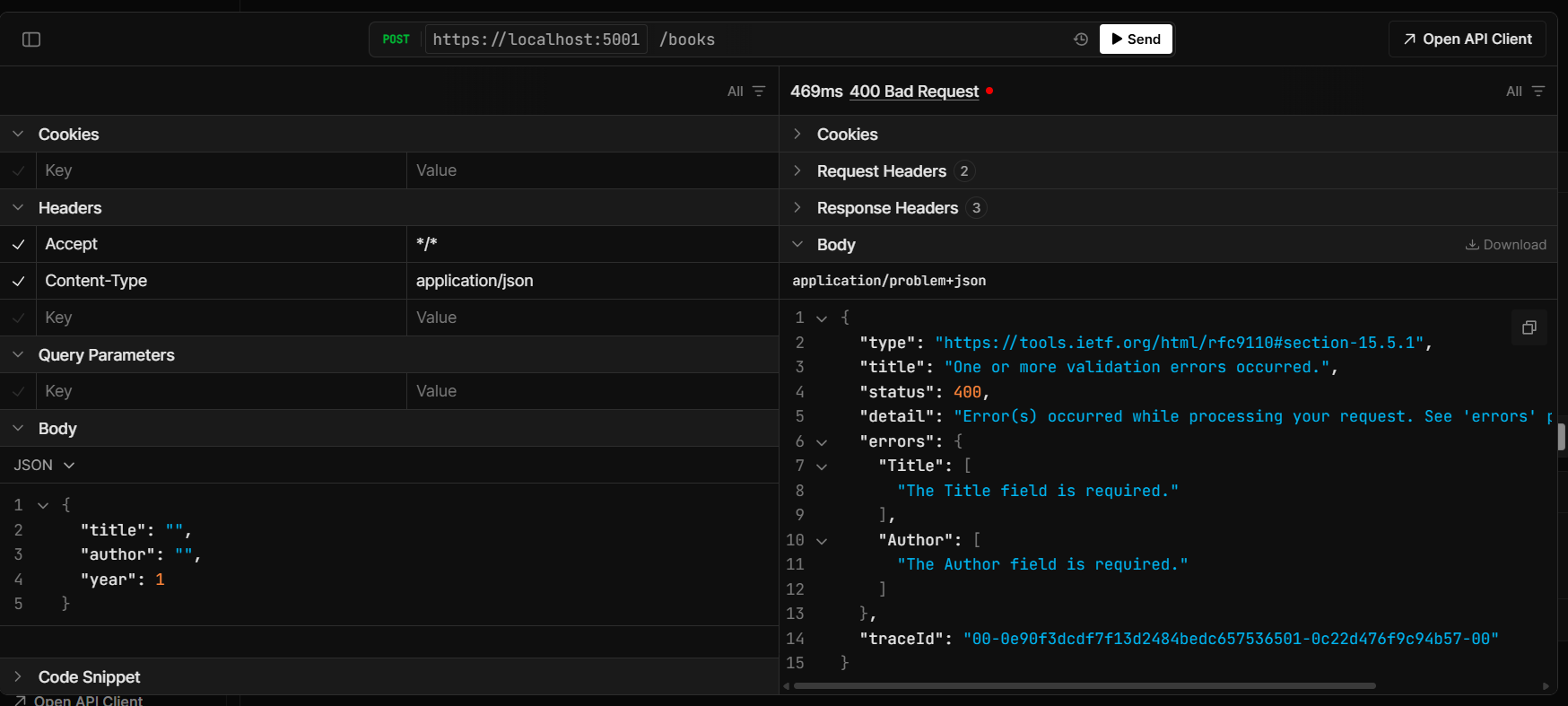
This way we will be able to enable validation support in Minimal APIs, enable validation support for model classes and customize the response with Problem details.
Happy Programming.
Found this useful? Share it with your network!
Copyright © 2026 Anuraj. Blog content licensed under the Creative Commons CC BY 2.5 | Unless otherwise stated or granted, code samples licensed under the MIT license. This is a personal blog. The opinions expressed here represent my own and not those of my employer. Powered by Jekyll. Hosted with ❤ by GitHub
