Watermark Images on the Fly in ASP.NET Core
February 07, 2017 by Anuraj
Images ASP.NET Core System.Drawing
This post is about applying Watermark images on the fly in ASP.NET Core. From the initial days of ASP.NET Core image manipulation was a challenge since the System.Drawing library was depend on GDI+ and Microsoft didn’t released a package for image manipulation.
In this post I am using CoreCompat.System.Drawing package, it implementation of System.Drawing which is compatible with .NET Core. It uses the Mono implementation of System.Drawing and runs on Windows, Linux and Mac. If use System.Drawing for .NET Core on OS X or Linux, make sure you reference the native packages: Linux: runtime.linux-x64.CoreCompat.System.Drawing and OS X: runtime.osx.10.10-x64.CoreCompat.System.Drawing
Here is the project.csproj file.
<Project ToolsVersion="15.0" Sdk="Microsoft.NET.Sdk.Web">
<PropertyGroup>
<OutputType>Exe</OutputType>
<TargetFramework>netcoreapp1.0</TargetFramework>
<PreserveCompilationContext>true</PreserveCompilationContext>
</PropertyGroup>
<PropertyGroup>
<PackageTargetFallback>$(PackageTargetFallback);portable-net45+win8+wp8+wpa81;</PackageTargetFallback>
</PropertyGroup>
<ItemGroup>
<PackageReference Include="Microsoft.NETCore.App" Version="1.0.1" />
<PackageReference Include="Microsoft.AspNetCore.Mvc" Version="1.0.1" />
<PackageReference Include="Microsoft.AspNetCore.Razor.Tools" Version="1.0.0-preview2-final" />
<PackageReference Include="Microsoft.AspNetCore.Routing" Version="1.0.1" />
<PackageReference Include="Microsoft.AspNetCore.Server.IISIntegration" Version="1.0.0" />
<PackageReference Include="Microsoft.AspNetCore.Server.Kestrel" Version="1.0.1" />
<PackageReference Include="CoreCompat.System.Drawing" Version="1.0.0-beta006" />
</ItemGroup>
</Project>And here is the code, which will add the watermark to any image.
private void ApplyWatermark(string filename, string watermarkText)
{
using (var bitmap = Bitmap.FromFile(filename))
{
using (var tempBitmap = new Bitmap(bitmap.Width, bitmap.Height))
{
using (Graphics grp = Graphics.FromImage(tempBitmap))
{
grp.DrawImage(bitmap,0,0);
bitmap.Dispose();
Brush brush = new SolidBrush(Color.FromArgb(120, 255, 0, 0));
Font font = new System.Drawing.Font("Segoe UI", 30, FontStyle.Bold, GraphicsUnit.Pixel);
SizeF textSize = grp.MeasureString(watermarkText, font);
Point position = new Point((tempBitmap.Width - ((int)textSize.Width + 10)),
(tempBitmap.Height - ((int)textSize.Height + 10)));
grp.DrawString(watermarkText, font, brush, position);
tempBitmap.Save(filename);
}
}
}
}And here is the watermarked image.
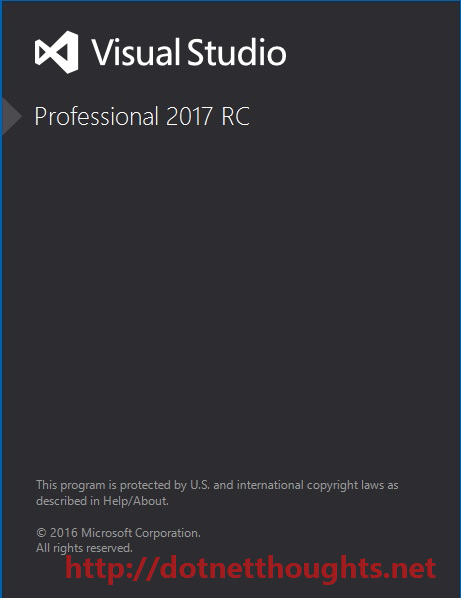
Happy Programming :)
Found this useful? Share it with your network!
Copyright © 2026 Anuraj. Blog content licensed under the Creative Commons CC BY 2.5 | Unless otherwise stated or granted, code samples licensed under the MIT license. This is a personal blog. The opinions expressed here represent my own and not those of my employer. Powered by Jekyll. Hosted with ❤ by GitHub
