Working with DevOps friendly EF Core Migration Bundles
September 11, 2021 by Anuraj
EFCore DevOps
This post is about EF Core migration bundles, which is a devops friendly way to deploy your database migrations. Currently you can deploy your EF Core migrations either using Code Approach where is you can call the migrations with C# code and another approach is using generating scripts and deploying the scripts using SQL CLI tools - I did some one blog post on how to deploy your EF Core database changes in Azure DevOps - it is using the EF Core script approach. The scripting remains a viable option for migrations. For those who choose the code approach, and to mitigate some of the risks associated with the command line and application startup approaches, the EF Core team introduced the migration bundles in EF Core 6.0 Preview 7.
The migration bundle is a self-contained executable with everything needed to run a migration. It accepts the connection string as a parameter command line parameter. It can be generated in your CI / CD pipeline and works with all the major tools (Docker, SSH, PowerShell, etc.). It requires only .NET core runtime, and it doesn’t need the source code or the SDK.
To get started first you need to install the preview version of dotnet ef tool. You can do it by running the following command - dotnet tool install --global dotnet-ef --version 6.0.0-preview.7.21378.4. Then you need to create the application with latest version (preview) of EF Core libraries, I am using Microsoft.EntityFrameworkCore.Design library with version 6.0.0-preview.7.21378.4. Here is my project file - it is a web api project.
<Project Sdk="Microsoft.NET.Sdk.Web">
<PropertyGroup>
<TargetFramework>net6.0</TargetFramework>
<Nullable>enable</Nullable>
</PropertyGroup>
<ItemGroup>
<PackageReference Include="Microsoft.EntityFrameworkCore.Design" Version="6.0.0-preview.7.21378.4">
<IncludeAssets>runtime; build; native; contentfiles; analyzers; buildtransitive</IncludeAssets>
<PrivateAssets>all</PrivateAssets>
</PackageReference>
<PackageReference Include="Microsoft.EntityFrameworkCore.SqlServer" Version="6.0.0-preview.7.21378.4" />
<PackageReference Include="Swashbuckle.AspNetCore" Version="6.1.5" />
</ItemGroup>
</Project>And I have created a DbContext and model classes.
public class TodoDbContext : DbContext
{
public TodoDbContext(DbContextOptions options) : base(options)
{
}
protected TodoDbContext()
{
}
public DbSet<TodoItem> TodoItems { get; set; }
}
public class TodoItem
{
public int Id { get; set; }
public string Title { get; set; }
public bool IsCompleted { get; set; }
}Now you can generate the migrations using dotnet ef migrations add InitialMigrations command. Once it is done, you can check the migrations folder and verify the migrations file code. To generate the bundle, you can execute the command dotnet ef migrations bundle - this will generate a bundle.exe file.
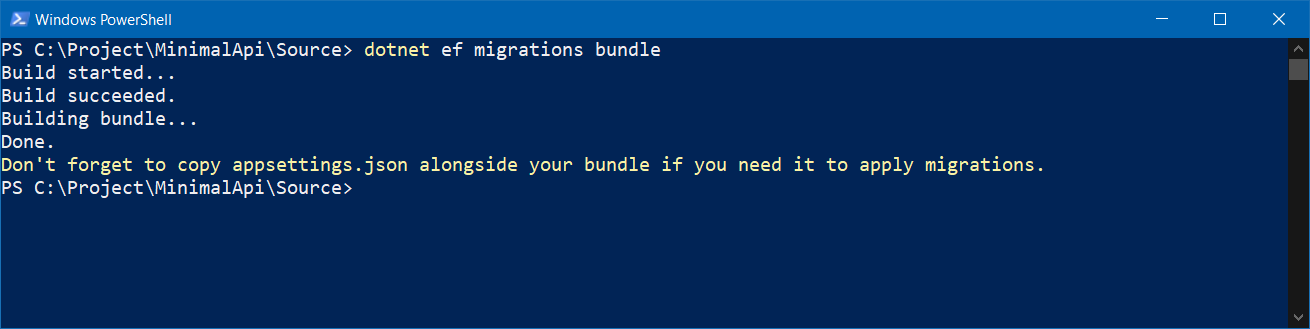
As you can see - by default the bundle.exe will look for the connection string in your appsettings.json file. But if you don’t want to deploy the appsettings.json file and prefer the connection string as environment variable - you can pass the environment variable as the --connection parameter to the bundle.exe.
If you’re opened your project in VS Code or Visual Studio, the dotnet ef migrations bundle command may fail. It is because this command will try to access files in the obj folder and VS Code / Visual Studio will protect those files. If the build is failed, you can use the --verbose flag and will be able to see what is the error. Here is the Bug report in EF Core GitHub repo.
How to build it and use it in your DevOps pipeline
Here is the Github action YAML file which help you to generate the bundle executable and deploy the changes to the database.
name: CI
# Controls when the workflow will run
on:
# Triggers the workflow on push or pull request events but only for the main branch
push:
branches: [ main ]
pull_request:
branches: [ main ]
# Allows you to run this workflow manually from the Actions tab
workflow_dispatch:
# A workflow run is made up of one or more jobs that can run sequentially or in parallel
jobs:
# This workflow contains a single job called "build"
build:
# The type of runner that the job will run on
runs-on: ubuntu-latest
# Steps represent a sequence of tasks that will be executed as part of the job
steps:
# Checks-out your repository under $GITHUB_WORKSPACE, so your job can access it
- uses: actions/checkout@v2
- name: Set up .NET Core
uses: actions/setup-dotnet@v1
with:
dotnet-version: '6.0.x'
include-prerelease: true
- name: Build with dotnet
run: dotnet build --configuration Release
- name: Install EF Tool
run: |
dotnet new tool-manifest
dotnet tool install dotnet-ef --version 6.0.0-preview.7.21378.4
- name: Build dotnet bundle
run: dotnet ef migrations bundle
- name: Deploy the Database Changes
# The bundle command will fail because it is pointing to my local development machine.
run: ./bundleAnd here is the Action output in Github.
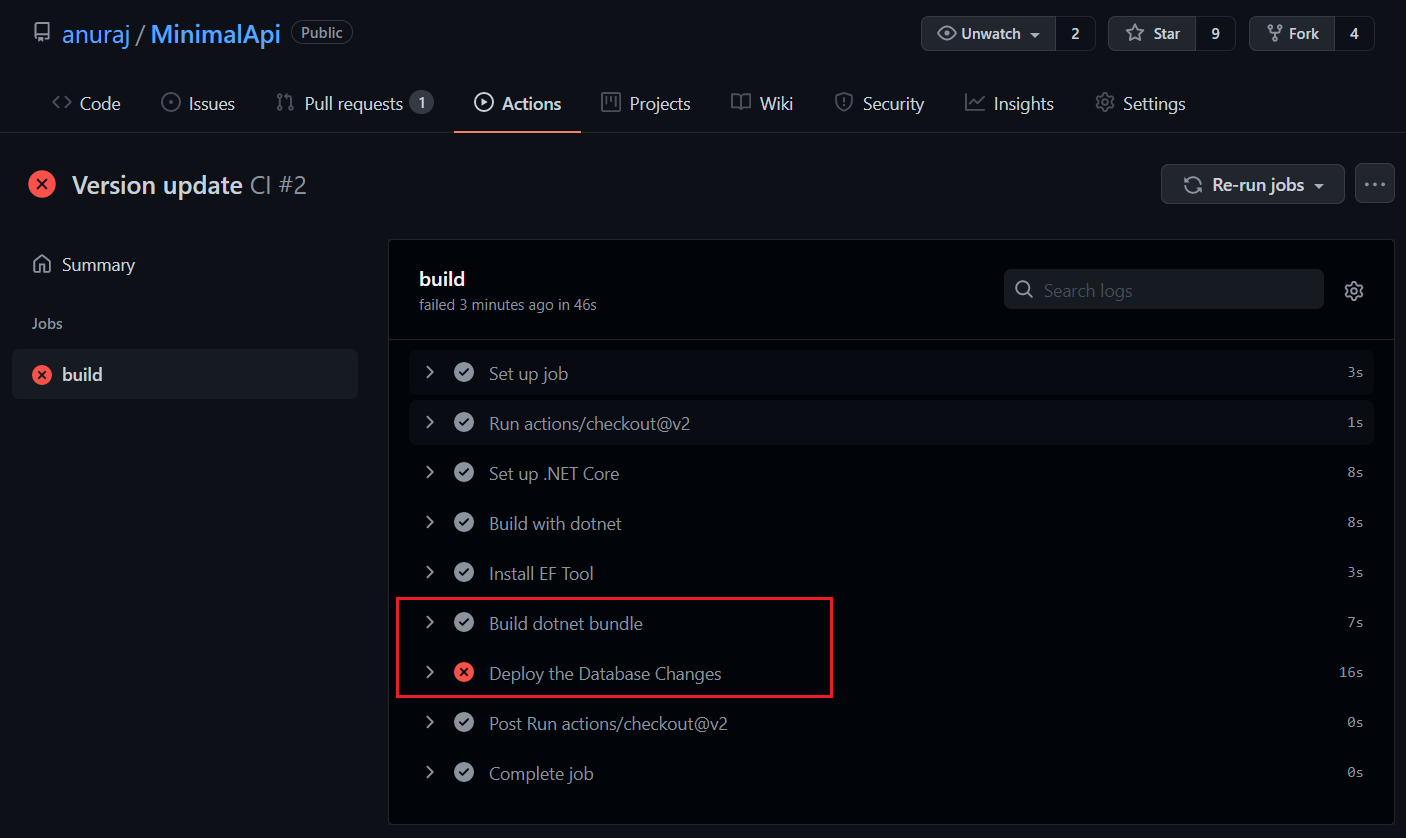
You can find this repo in Github with Action - https://github.com/anuraj/MinimalApi
You can find the introduction post on EF Core Migration Bundles from Jeremy Likness on .NET Blog.
Happy Programming :)
Found this useful? Share it with your network!
Copyright © 2026 Anuraj. Blog content licensed under the Creative Commons CC BY 2.5 | Unless otherwise stated or granted, code samples licensed under the MIT license. This is a personal blog. The opinions expressed here represent my own and not those of my employer. Powered by Jekyll. Hosted with ❤ by GitHub
