Working with GitHub models in .NET 8 and Semantic Kernel
September 30, 2024 by Anuraj
AI dotnet AspNetCore
In this blog post, we’ll learn build generative AI apps using GitHub models with .NET 8 and Semantic Kernel. First we need to get access to GitHub Models. We can get it from https://github.com/marketplace and while GitHub Models is in private beta today, you can join the waitlist.
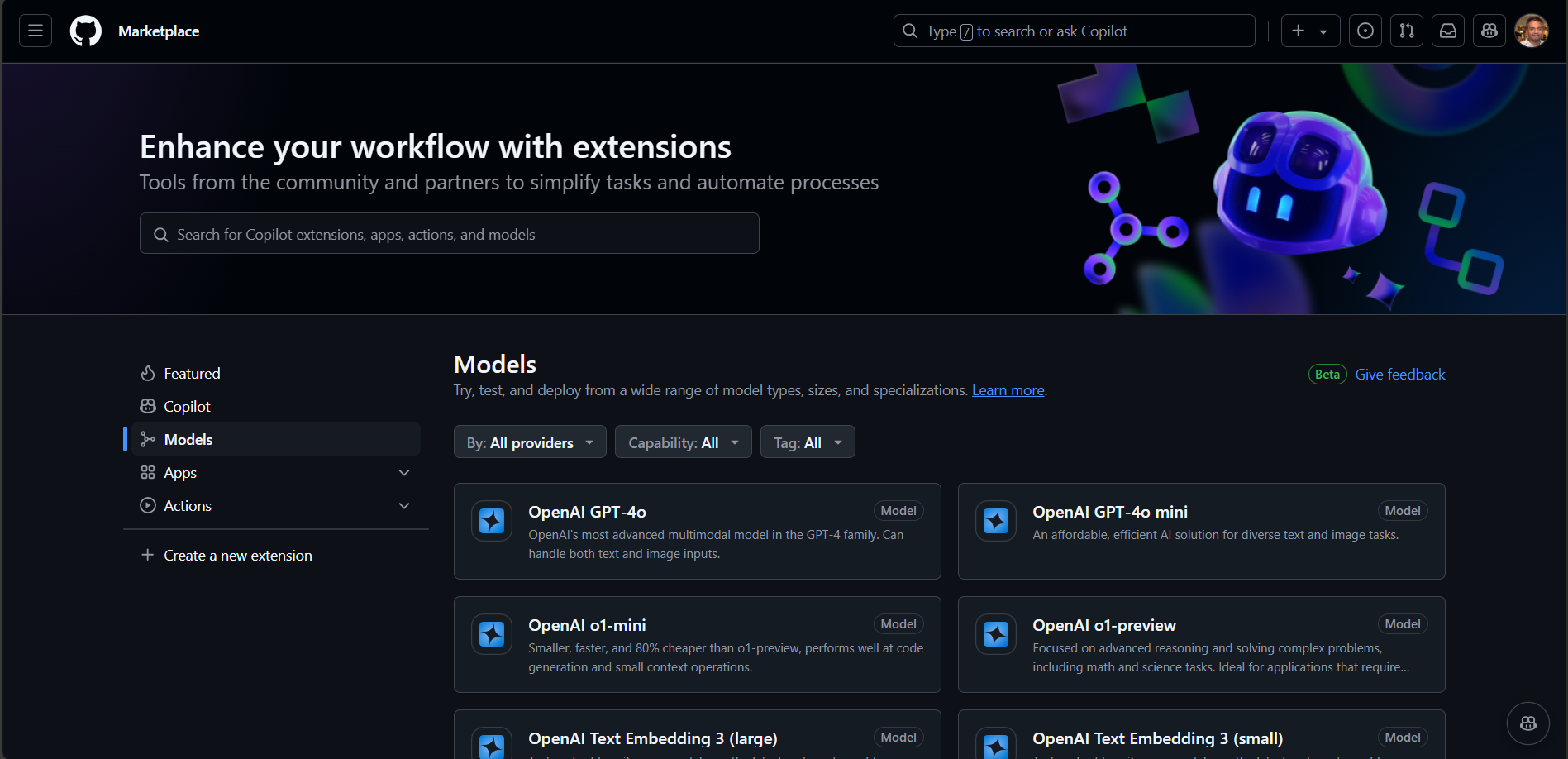
We can get various LLMs like OpenAI GPT-4o, OpenAI GPT-4o mini, Phi3.5, Mistral Nemo etc.
We can click on the model name and which will display the details of the Model and then we can click on the Playground button to explore with the model. Here is the example of Playground in OpenAI GPT-4o.
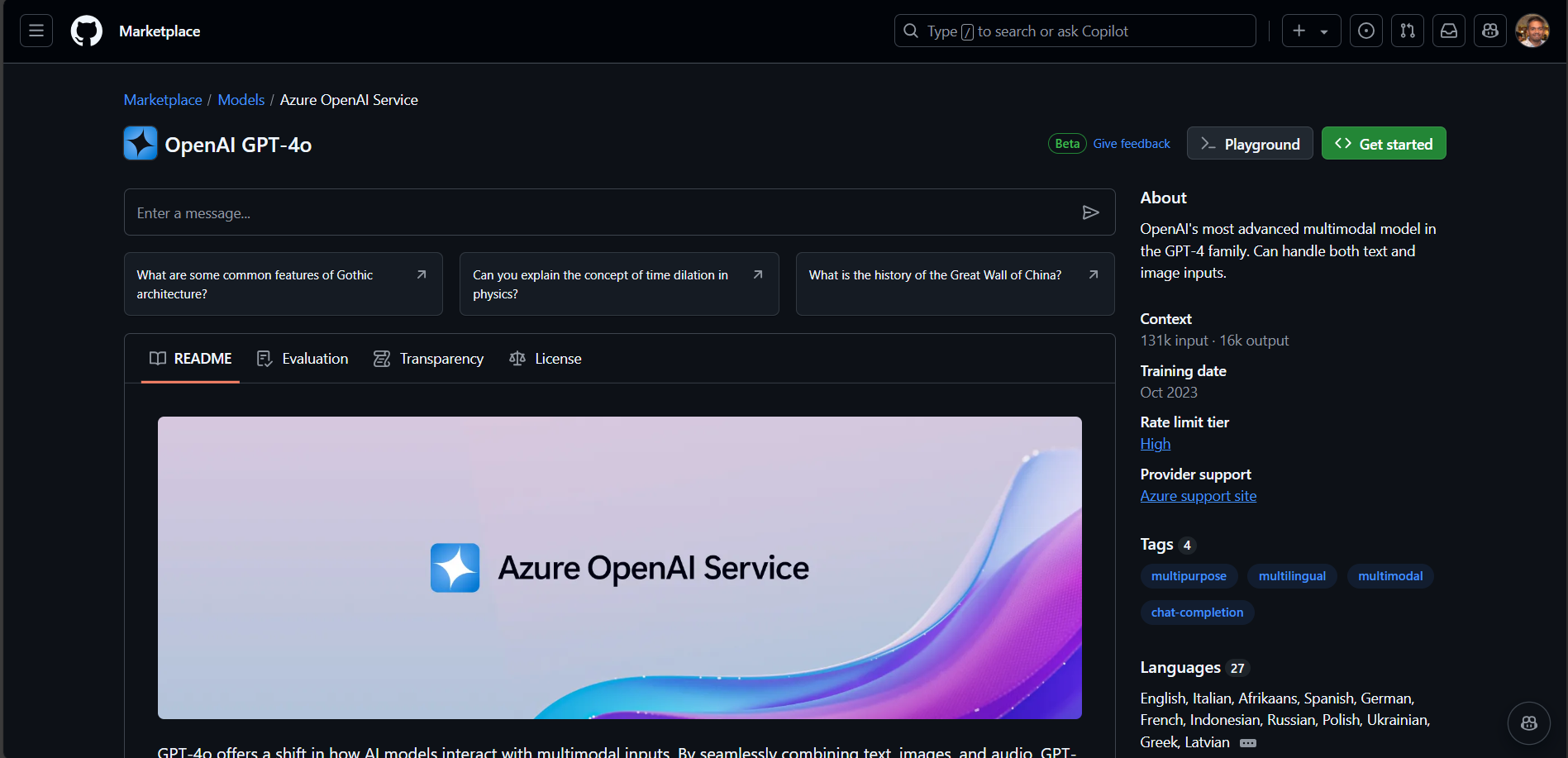
To use the GitHub models, we need to use GitHub Token - we can get it from personal access tokens from https://github.com/settings/tokens. Then we can click on the Generate new token button, and in the next screen we can create a personal token.
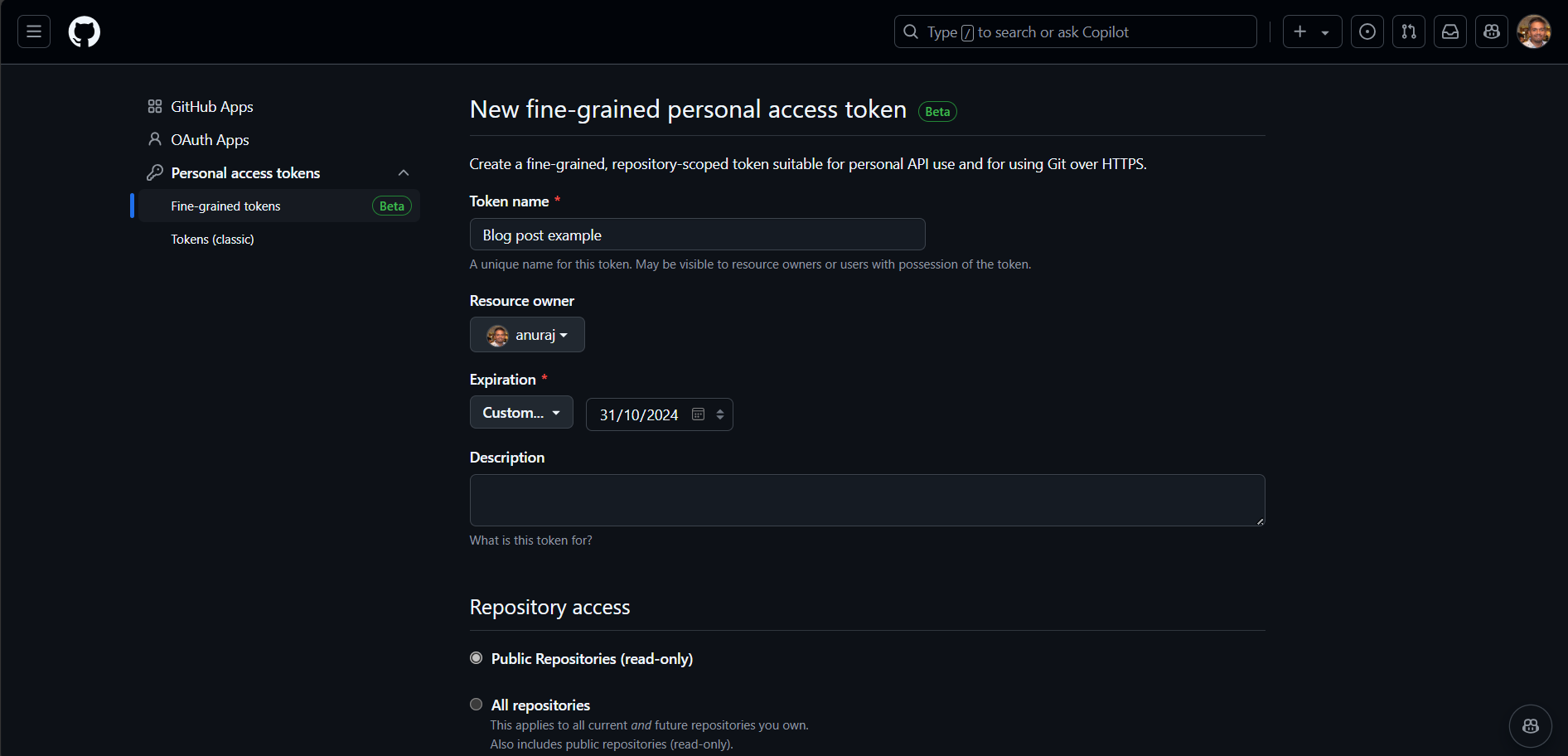
In the screen, we need to configure the name and expiration. We can use this token to access the model in the C# code. In this blog post, I am implementing a sentiment analysis using OpenAI GPT-4o.
First we need to create a console application using dotnet new console -o GitHubDemo. Next we need to add Semantic Kernel nuget package using the command dotnet add .\GitHubDemo\ package Microsoft.SemanticKernel. Next we will initialize user secrets in the application - where we will be storing our GitHub model endpoint, key and deployment name. We can run the command dotnet user-secrets init - which will initialize the user secrets to our application. Next we can run the following commands to set the different keys and values, dotnet user-secrets set "GitHub:Endpoint" "https://YOUR-ENDPOINT.openai.azure.com/", dotnet user-secrets set "GitHub:DeploymentName" "gpt-4o", and dotnet user-secrets set "GitHub:Token" "<YOUR_GITHUB_TOKEN>".
For accessing the secrets, we need to add the Microsoft.Extensions.Configuration.UserSecrets nuget package - we can do it using dotnet add package Microsoft.Extensions.Configuration.UserSecrets. And we are configuring logging as well. To configure logging, we can add the Microsoft.Extensions.Logging.Console nuget package. We can use the command dotnet add package Microsoft.Extensions.Logging.Console.
And here is the full code.
using Microsoft.Extensions.Configuration;
using Microsoft.Extensions.DependencyInjection;
using Microsoft.Extensions.Logging;
using Microsoft.SemanticKernel;
var configuration = new ConfigurationBuilder()
.AddUserSecrets<Program>()
.Build();
var deploymentName = configuration["GitHub:DeploymentName"];
var apiKey = configuration["GitHub:Token"];
var endpoint = configuration["GitHub:Endpoint"];
var builder = Kernel.CreateBuilder()
.AddAzureOpenAIChatCompletion(deploymentName!, endpoint!, apiKey!);
builder.Services.AddLogging(services => services.AddConsole()
.SetMinimumLevel(LogLevel.Trace));
var kernel = builder.Build();
Console.WriteLine("Provide the review to analyze the sentiment: ");
var input = Console.ReadLine();
var prompt = $"Analyze the sentiment of the following review: \"{input}\"";
var response = await kernel.InvokePromptAsync(prompt);
Console.WriteLine(response);This way we can use GitHub models using Semantic Kernel.
Happy Programming
Found this useful? Share it with your network!
Copyright © 2026 Anuraj. Blog content licensed under the Creative Commons CC BY 2.5 | Unless otherwise stated or granted, code samples licensed under the MIT license. This is a personal blog. The opinions expressed here represent my own and not those of my employer. Powered by Jekyll. Hosted with ❤ by GitHub
