Angular JS CRUD operations with ASP.NET5 - Part 4
November 30, 2015 by Anuraj
Angular JS ASP.NET5 Unit Testing Code coverage Javascript
This post is about Angular JS unit testing. This post is using Jasmine; Jasmine is a behavior-driven development framework for testing JavaScript code. For testability I have modified the controller code little bit. Here is the controller.
todoApp.controller("todoController",["$scope", "$http",function ($scope, $http) {
$scope.Todo = {
Description: "",
IsCompleted: false
};
$scope.ToDos = [];
$scope.loadTodos = function () {
$http.get("/Home/Todos").then(function (response) {
$scope.ToDos = response.data;
});
};
$scope.markAsCompleted = function (todo) {
$http.post("/Home/MarkAsCompleted", todo).then(function (response) {
$scope.ToDos.push(response.data);
$scope.Todo.Description = "";
});
};
$scope.CreateTodo = function () {
$http.post("/Home/CreateTodo", $scope.Todo).then(function (response) {
$scope.ToDos.push(response.data);
$scope.Todo.Description = "";
});
};
$scope.deleteTodo = function (todo) {
$http.post("/Home/DeleteTodo", todo).then(function (response) {
for (var i = 0, iLen = $scope.ToDos.length; i < iLen; i++) {
if ($scope.ToDos[i].Id == response.data.Id) {
$scope.ToDos.splice(i, 1);
break;
}
}
});
};
}]);Major changes are like instead of using Form variable, I have created a scope variable. Next you need to create test runner. You can download the Jasmine files and reference it in a HTML file. You can use this HTML file to view the unit test results. I have included Jasmine and Angular Mocks in bower.json and install it via bower install command. Here is my bower.json file
{
"name": "todolist",
"private": true,
"dependencies": {
"bootstrap": "3.0.0",
"angular": "*",
"font-awesome": "*",
"jasmine": "*",
"angular-mocks": "*"
}
}And here is the Test runner file, with references of the App, Controller and other references. Make sure you’re not changing the order, otherwise Jasmine won’t work.
@{
Layout = null;
}
<html>
<head>
<title>Test Runner</title>
<link rel="stylesheet" type="text/css" href="~/lib/jasmine/lib/jasmine-core/jasmine.css">
<script type="text/javascript" src="~/lib/jasmine/lib/jasmine-core/jasmine.js"></script>
<script type="text/javascript" src="~/lib/jasmine/lib/jasmine-core/jasmine-html.js"></script>
<script type="text/javascript" src="~/lib/jasmine/lib/jasmine-core/boot.js"></script>
<script src="~/lib/angular/angular.min.js"></script>
<script type="text/javascript" src="~/lib/angular-mocks/angular-mocks.js"></script>
<script src="~/js/todoApp.js"></script>
<script src="~/js/todoController.js"></script>
</head>
<body>
</body>
</html>You can write unit tests after the controller references. You can find unit tests with describe and it global functions. Here is the first sample unit test.
describe("Hello World", function(){
it("First Spec", function(){
expect(10+20).toBe(30);
});
});Here is the screenshot of hello world unit test.
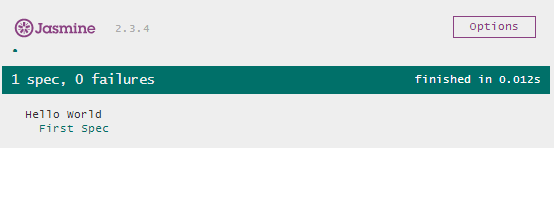
For mocking http service angular comes with httpBackend service. And here is the unit tests for CreateToDo and loadTodos functions.
describe("ToDo Controller - Tests", function(){
it("loadTodos function should returns the list of todos", function(){
var rootScope, controller,httpBackend, scope;
angular.mock.module("todoApp");
angular.mock.inject(function($rootScope, $controller,$httpBackend){
rootScope = $rootScope;
scope = rootScope.$new();
controller = $controller("todoController",{ '$scope' : scope });
httpBackend = $httpBackend;
});
httpBackend.whenGET("/Home/Todos").respond([{
"Id":"1",
"Description":"This a sample todo",
"IsCompleted":"false"
}]);
httpBackend.expectGET("/Home/Todos");
scope.loadTodos();
httpBackend.flush();
httpBackend.verifyNoOutstandingExpectation();
httpBackend.verifyNoOutstandingRequest();
expect(scope.ToDos != null).toBe(true);
expect(scope.ToDos.length).toBe(1);
});
it("CreateTodo function should create the todo", function(){
var rootScope, controller,httpBackend, scope;
angular.mock.module("todoApp");
angular.mock.inject(function($rootScope, $controller,$httpBackend){
rootScope = $rootScope;
scope = rootScope.$new();
controller = $controller("todoController",{ '$scope' : scope });
httpBackend = $httpBackend;
});
var todo = {
"Id":"1",
"Description":"This a sample todo"
};
scope.Todo = todo;
httpBackend.expectPOST("/Home/CreateTodo", todo).respond(200, todo);
scope.CreateTodo(todo);
httpBackend.flush();
httpBackend.verifyNoOutstandingExpectation();
httpBackend.verifyNoOutstandingRequest();
expect(scope.ToDos.length).toBe(1);
});
});Here is the screenshot
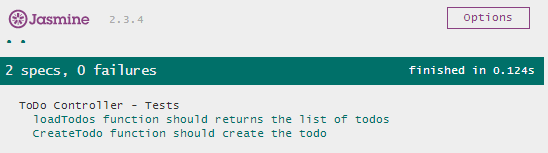
If you look into the code, we are duplicating lot of code. We can refactor using beforeEach function. Here is the refactored version of the unit test code.
describe("ToDo Controller - Tests", function(){
var rootScope, controller,httpBackend, scope;
beforeEach(function(){
angular.mock.module("todoApp");
angular.mock.inject(function($rootScope, $controller,$httpBackend){
rootScope = $rootScope;
scope = rootScope.$new();
controller = $controller("todoController",{ '$scope' : scope });
httpBackend = $httpBackend;
});
});
afterEach(function(){
httpBackend.verifyNoOutstandingExpectation();
httpBackend.verifyNoOutstandingRequest();
});
it("loadTodos function should returns the list of todos", function(){
httpBackend.whenGET("/Home/Todos").respond([{
"Id":"1",
"Description":"This a sample todo",
"IsCompleted":"false"
}]);
httpBackend.expectGET("/Home/Todos");
scope.loadTodos();
httpBackend.flush();
expect(scope.ToDos != null).toBe(true);
expect(scope.ToDos.length).toBe(1);
});
it("CreateTodo function should create the todo", function(){
var todo = {
"Id":"1",
"Description":"This a sample todo"
};
scope.Todo = todo;
httpBackend.expectPOST("/Home/CreateTodo", todo).respond(200, todo);
scope.CreateTodo(todo);
httpBackend.flush();
expect(scope.ToDos.length).toBe(1);
});
});In the next post I will cover code coverage using blanket.js. Happy Coding.
Found this useful? Share it with your network!
Copyright © 2026 Anuraj. Blog content licensed under the Creative Commons CC BY 2.5 | Unless otherwise stated or granted, code samples licensed under the MIT license. This is a personal blog. The opinions expressed here represent my own and not those of my employer. Powered by Jekyll. Hosted with ❤ by GitHub
