Migrating from ASP.NET Core 5.0 MVC app to 6.0
December 14, 2021 by Anuraj
AspNetCore DotNet6
This post is about how to update an existing ASP.NET Core 5.0 MVC project to ASP.NET Core 6.0. I am sharing my experience while upgrading one of .NET 5.0 project to the .NET 6.0. First we need to upgrade TargetFramework element in the csproj file from net5.0 to net6.0. We can enable other .NET 6.0 framework features as well, like Nullable and ImplicitUsings.
<PropertyGroup>
<TargetFramework>net6.0</TargetFramework>
<Nullable>enable</Nullable>
<ImplicitUsings>enable</ImplicitUsings>
</PropertyGroup>Next we need to update the versions of Microsoft.AspNetCore nuget packages to the latest version of .NET 6.0.
<ItemGroup>
<PackageReference Include="Microsoft.AspNetCore.Mvc.Razor.RuntimeCompilation" Version="6.0.0" />
<PackageReference Include="Microsoft.AspNetCore.Authentication.JwtBearer" Version="6.0.0" NoWarn="NU1605" />
<PackageReference Include="Microsoft.AspNetCore.Authentication.OpenIdConnect" Version="6.0.0" NoWarn="NU1605" />
<PackageReference Include="Microsoft.EntityFrameworkCore" Version="6.0.0" />
<PackageReference Include="Microsoft.EntityFrameworkCore.SqlServer" Version="6.0.0" />
<PackageReference Include="Microsoft.Extensions.Caching.StackExchangeRedis" Version="6.0.0" />
<PackageReference Include="Microsoft.Extensions.Diagnostics.HealthChecks.EntityFrameworkCore" Version="6.0.0" />
</ItemGroup>Next we can combine both Program.cs and Startup.cs. In the Program.cs remove the static void Main(), class declaration and namespace declaration etc. Here is the .NET 6.0 - Program.cs file.
var builder = WebApplication.CreateBuilder(args);
builder.Services.AddControllersWithViews();
var app = builder.Build();
if (!app.Environment.IsDevelopment())
{
app.UseExceptionHandler("/Home/Error");
app.UseHsts();
}
app.UseHttpsRedirection();
app.UseStaticFiles();
app.UseRouting();
app.UseAuthorization();
app.Run();We can access the configuration from builder.Configuration property, like this.
builder.Services.AddDbContext<PortalDbContext>(options =>
{
options.UseSqlServer(builder.Configuration.GetConnectionString("PortalDbConnection"));
});Then we can delete the Startup.cs file. And if we enabled the Nullable attribute, we can put the ? operator after RequestId in the ErrorViewModel. Another important aspect related to Nullable feature is by default ASP.NET Core will consider every field as required if there is no nullable operator. It can be a breaking change.
I am using GitHub actions for the deployment, so I had to upgrade the Set up .NET Core step to use .NET 6.0 instead of .NET 5.0. Here is the updated GitHub Actions file.
steps:
- uses: actions/checkout@v2
- name: Set up .NET Core
uses: actions/setup-dotnet@v1
with:
dotnet-version: '6.0.x'
include-prerelease: true
- name: Build with dotnet
run: dotnet build --configuration ReleaseI am deploying it to Azure App Service, so I had to upgrade the .NET Version to .NET 6 (LTS) version - from the General Settings, Configuration menu. Here is the screenshot the app service configuration.
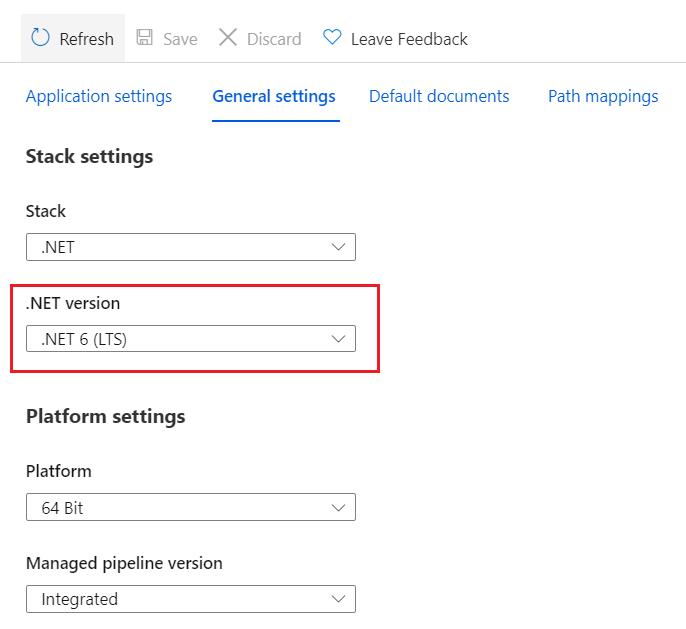
It is a simple project, so I don’t have to do much changes. Since I enabled the Nullable attribute I had to modify the code little bit. Here the official migration Guide - Migrate from ASP.NET Core 5.0 to 6.0
Happy Programming :)
Found this useful? Share it with your network!
Copyright © 2026 Anuraj. Blog content licensed under the Creative Commons CC BY 2.5 | Unless otherwise stated or granted, code samples licensed under the MIT license. This is a personal blog. The opinions expressed here represent my own and not those of my employer. Powered by Jekyll. Hosted with ❤ by GitHub
