Windows is trying to configure Visio upon Application Start-up
January 20, 2015 by Anuraj
Miscellaneous Windows 7
This post is not related to anything programming :) In my system, when launching Visio, the application will pause while displaying “Please wait while Windows configures Microsoft Visio”. And after sometime, it shows the main window.
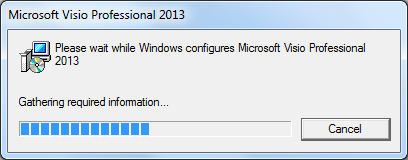
I tried repair, but it was not working. Today I found a similar Microsoft Support article - 2685120. And the solution worked for me :)
This can be caused by the [HKEY_CLASSES_ROOT.vsd] key not being equal to “Visio.Drawing.11” or equal to “VisioViewer.Viewer” if you have Visio Viewer Installed. To fix this error, change the value to “Visio.Drawing.11” or “VisioViewer.Viewer”.
But still I will say, Happy Programming :D
Found this useful? Share it with your network!
Copyright © 2026 Anuraj. Blog content licensed under the Creative Commons CC BY 2.5 | Unless otherwise stated or granted, code samples licensed under the MIT license. This is a personal blog. The opinions expressed here represent my own and not those of my employer. Powered by Jekyll. Hosted with ❤ by GitHub
