409 Conflict: Could not write to local resource web.config due to error Access to the path is denied.
November 17, 2020 by Anuraj
Azure AppService Kudu
This post is about how to fix the issue with 409 Conflict: Could not write to local resource ‘D:\home\site\wwwroot\web.config’ due to error ‘Access to the path is denied.’ when working with Azure App Service.
Recently while working on an ASP.NET Core Web API project - which is deployed using Azure DevOps to an Azure App service, I faced this issue. For some testing purposes I had to modify the web.config file in the wwwroot folder. I tried to do it via Kudu Console. I updated the config, but when I tried to save, I got the error message like this.
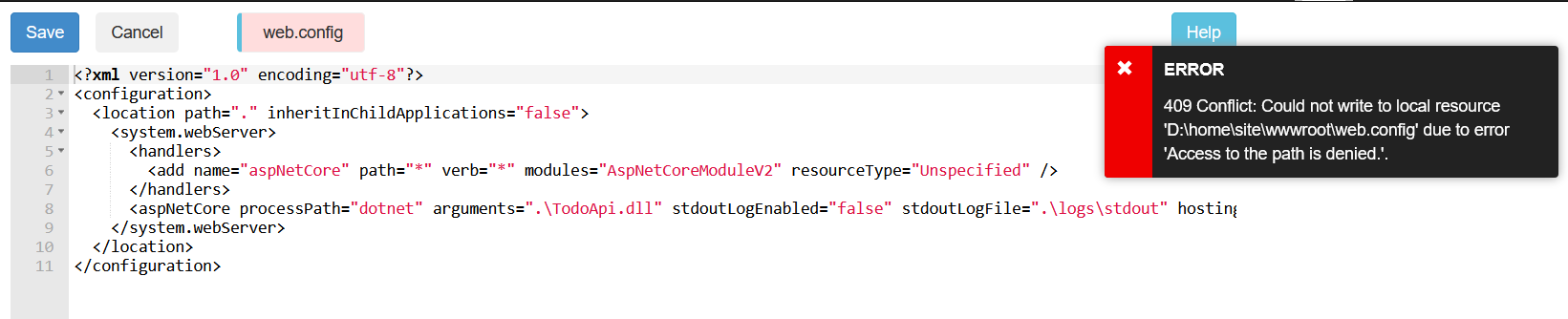
I thought it was because I am trying to save a file which is getting deployed by the DevOps. I checked the pipelines and it was not running. Then I restarted the app service. After some time I realized there is an App Service configuration - which makes the app service as readonly.
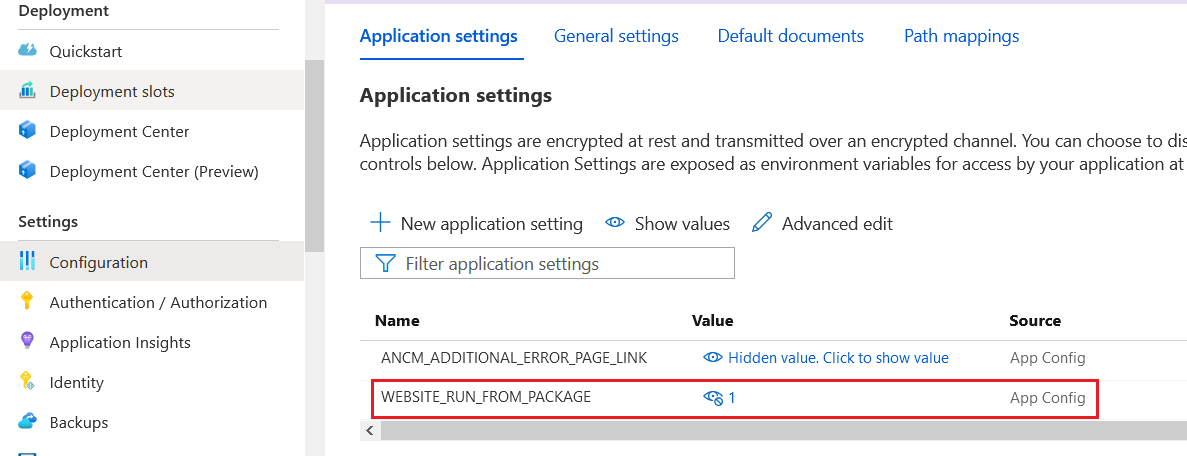
You can fix this either removing the configuration entry or setting the value to 0 from 1.
Once you make the change and app service updated, you can again open Kudu and update the web.config.
Please note : This will reset your webapp to initial state - all your deployed code, assets and all will be removed.
Happy Programming :)
Copyright © 2025 Anuraj. Blog content licensed under the Creative Commons CC BY 2.5 | Unless otherwise stated or granted, code samples licensed under the MIT license. This is a personal blog. The opinions expressed here represent my own and not those of my employer. Powered by Jekyll. Hosted with ❤ by GitHub