How to use NuGet without adding packages to TFS
October 02, 2013 by Anuraj
.Net Team Foundation Server Version Control Visual Studio
In the recent project I was using few nuget packages. And I was using TFS. Committing these packages into TFS was increasing the size of the repository. Later I found a solution using Enable NuGet Package Restore option. You can enable this option by right clicking on the solution file or from Project > Enable NuGet Package Restore option.
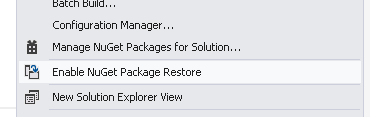
This will show up a confirmation message like this.
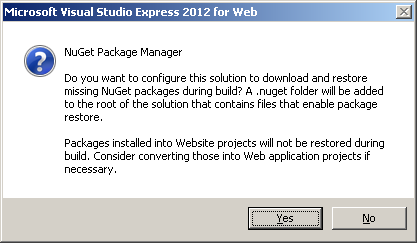
Once you accepts it, Visual Studio will add a .nuget folder to the solution, you need to check in the solution to TFS.
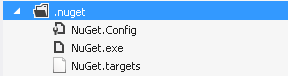
The nuget.config file contains following XML.
<?xml version="1.0" encoding="utf-8"?>
<configuration>
<solution>
<add key="disableSourceControlIntegration" value="true" />
</solution>
</configuration>The disableSourceControlIntegration setting instructs version control systems like TFS to not add the NuGet packages folder to the pending check-ins list.
Now you can delete the packages folder and try to build it again, Visual Studio will be downloading packages for you.
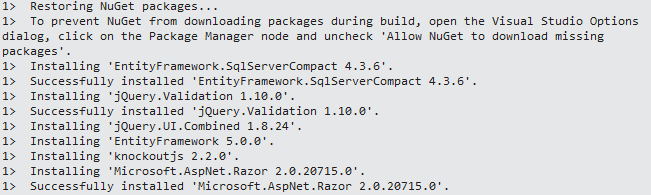
Happy Programming.
Found this useful? Share it with your network!
Copyright © 2026 Anuraj. Blog content licensed under the Creative Commons CC BY 2.5 | Unless otherwise stated or granted, code samples licensed under the MIT license. This is a personal blog. The opinions expressed here represent my own and not those of my employer. Powered by Jekyll. Hosted with ❤ by GitHub
